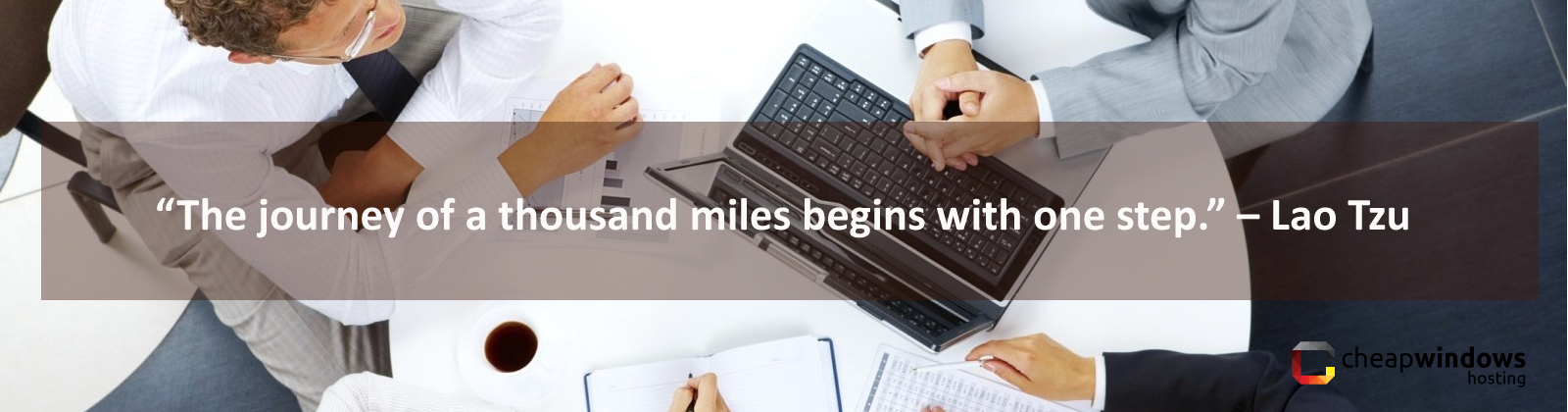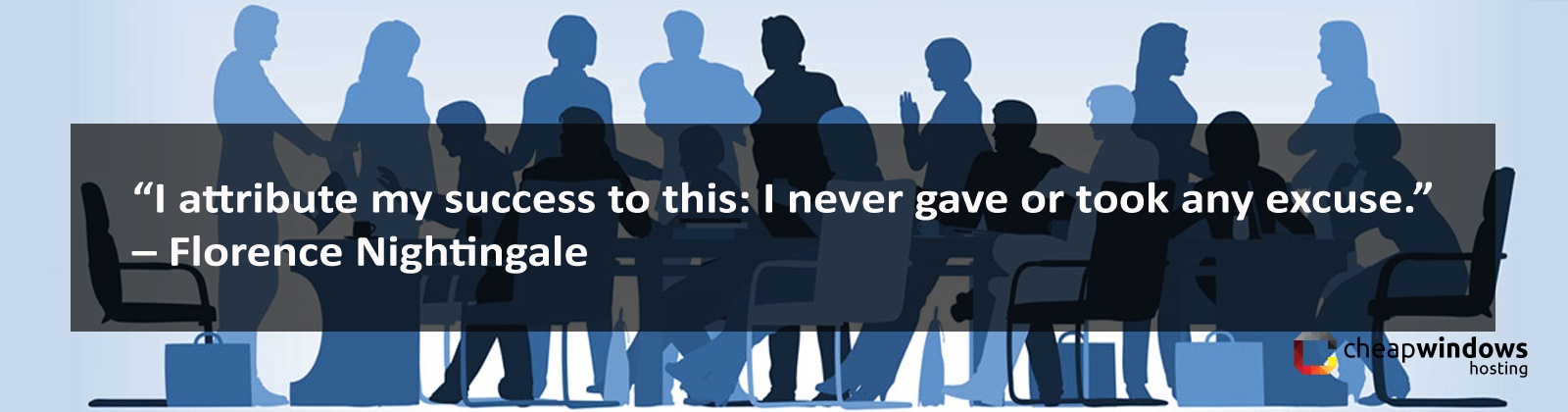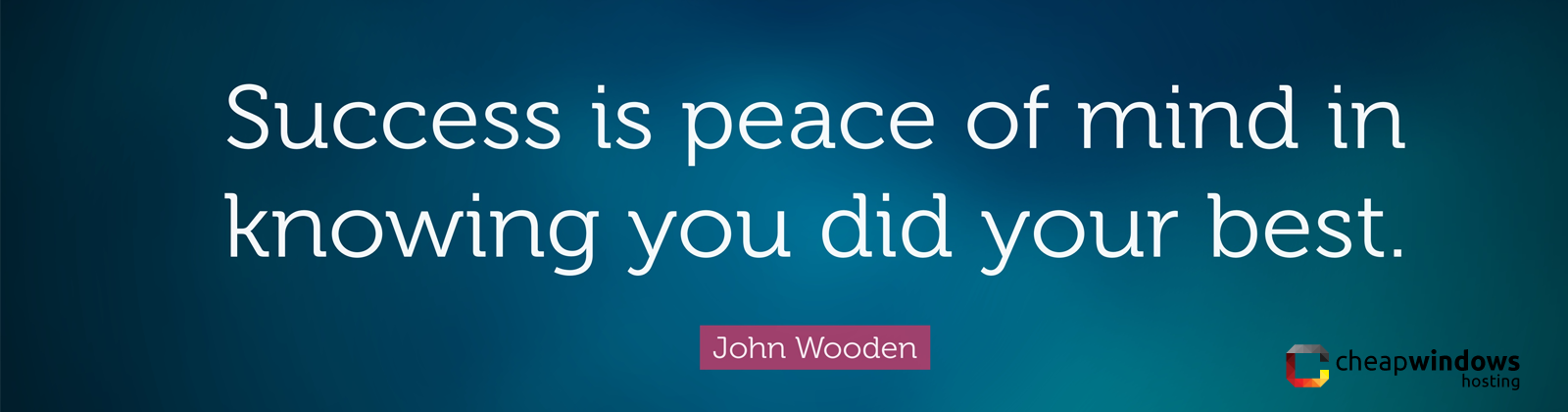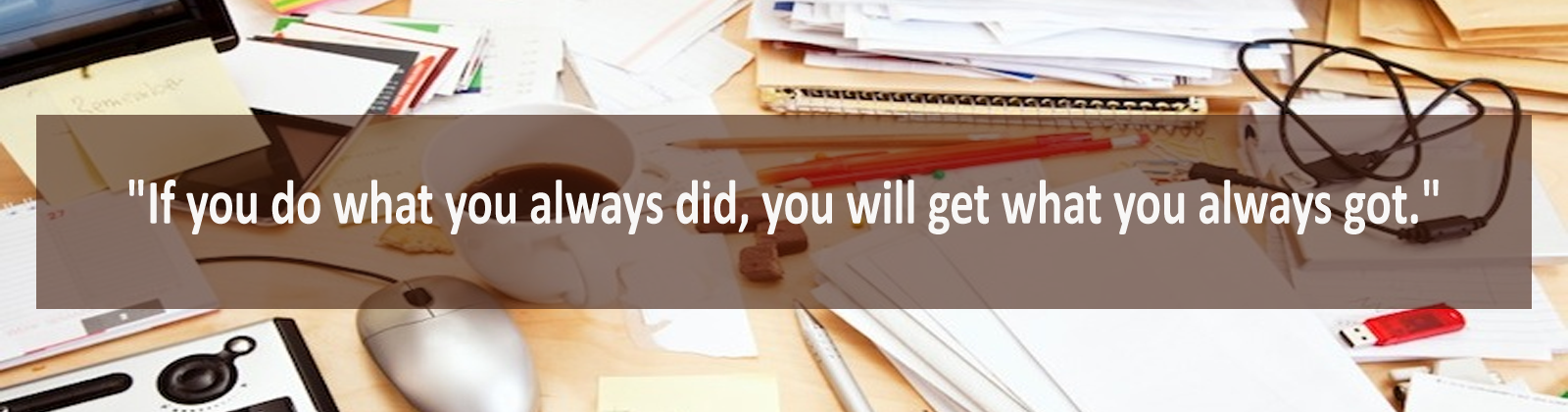Cheap Windows Hosting Tutorial – Tips to Optimize WordPress Robots.txt File for SEO Friendly
CheapWindowsHosting.com | In this post We will show you how to Optimize WordPress Robots.txt File for SEO Friendly. When it comes to boosting website SEO, robots.txt is an indispensable factor to be discussed. So, what is robots.txt, why is it so important, and how can you optimize WordPress robots.txt file for SEO friendly? If you have no idea about the answers to these questions, then, the post is prepared for you. In the following, we are going to reveal all answers in simple and easy language.
What Is Robots.txt?
Robots.txt is a simple text file that controls how search engines behave with your website. It directs search engines about where they are allowed to index and where they can’t index. When search engines’ robots crawl on your website, they will firstly follow orders from robots.txt.
By default, search engines are designed to index as much information as they can and robots.txt is a restriction for the practice. You may wonder why you should limit them to acquire information as the more search engine robots crawl, the more chances your websites get to have a good ranking place.
In total, there are two reasons for using the file. For one thing, opening all data to search engines makes your site vulnerable and easy to be hacked. For another thing, allowing search engines to access your site unrestrictedly can consume a large amount of bandwidth; and in return, make you website slow.
How to Optimize WordPress SEO with Robots.txt?
After reading all information above, you may have a clear understanding about the definition of robots.txt and why you should use it for your WordPress website. Excessive constraints on search engines’ behavior may have negative impact on website SEO while too much freedom for them may put websites in danger.
Therefore, you need to work out a solution that can give consideration to both website security and SEO. In the following, our editors give you an example that can restrict search engine behaviors and promote SEO. We show you the whole process to achieve this as below.
Firstly, log into your hosting control panel, for example, cPanel. Find and open file manager in file directory besides Backups. Now, you can see your website files that usually include Robots.txt. However, if you fail to find the file, just choose to create a new file and name it as Robots.txt.
Then, you need to right click on your Robots.txt file and click on code edit after it opening. Later, choose utf-8 as character encoding and click on edit. After this, copy and paste the following codes in the file.
Cheap Windows Hosting Tips – SEO Guide For New Bloggers
CheapWindowsHosting.com | New bloggers are excited to launch their blogs and write posts to share something. However, many of them will quickly encounter a common problem. Their blogs are drowning in numerous blogs and few visitors come to read their posts. Aimed at this problem, we are going to talk about SEO, an efficient way for new bloggers to increase traffic.
What is SEO
SEO is the abbreviation of Search Engine Optimization. It is an Internet marketing strategy that will affect rankings of websites on search engines by making some changes on blogs.
SEO takes a lot into account, like search engine algorithms, popular topics, preferred search engines and much more. However, these terms frequently change. For example, Google, the most popular search engines, consistently renews its algorithms. Search engine users are interested in different topics at different time. So, SEO is not settled but changed. Website masters have to change their SEO ways to get and maintain high search engine ranks. But for new bloggers, they can start from scratch to master the basic SEO ways, which will also help them gain higher search engine rankings and more visitors.
Why New Bloggers Need SEO?
Generally, people enter words or phrases in the search bar of search engines like Google. Then the search engineer will show them pages of search results according to the words and phrases. But almost 75% of people only read the first page and select websites in this page to browse. New blogs usually are not in this first page, even the second page, third page, etc. Reasons for the low rankings are poor post quality, low content relevancy, no keywords, etc. making search engines hard to find new blogs. Moreover, search engines have limitations on crawling content deep. Therefore, bloggers need SEO to improve their search rankings to make visitors know their blogs and increase traffic from search engines.
Basic SEO Guide that New Bloggers Have to Know
In below, we will introduce 4 basic SEO tips that new bloggers have to pay attention. Though they are basic, but they will make a big difference to your new blog. Check now.
- Domain and Web Hosting
Some websites such as WordPress.com provide free services to host your blog. But you have to use its sub name as your blog domain name. The first SEO tip is to be away from such free blog hosts, because your blog will not quickly remembered by visitors and search engines by using sub domain. Moreover, by going with free blog hosts, you will receive limited features to create your blog.
You can choose an easy to remember name and register it at $5.00/mo around. Some web hosts even offer 1 free domain name registration for the first year. ASPHostPortal is free for life.
- Keywords
Keywords are a useful SEO technique all the time. Here are many free or paid tools for helping you know popular keywords, such as Google Keyword Planner. You can also know what happens now via Google Blog Search, Technorati and Google News. If you want to know what was hot in the last day, visit Yahoo! Buzz Index or Google Trends.
After you determine keywords, put them in the page title and content. But remember not to overuse them. And the keywords should be relevant to your content.
- Links

- Analytics
There is a range of analytics tools for you to deeply analyze your visitors and traffic, such as Google Analytics and Mint. These tools will tell you which keywords attract your visitors come, sites linking at your blog and which posts they link. Based on the analyzed result, you can modify your SEO ways.
SEO is complex and above tips are basic, which will help your new blog move a big step. Have a try and you will be surprised.
Looking For The Cheap ASP.NET 5 Hosting? Click here!!
CheapWindowsHosting.com | Best and cheap ASP.NET 5 hosting. When you install .NET 5 Preview it will actually be installed as .NET, partly to maintain (in-place) compatibility with previous versions (4, 4.5, 4.5.1, 4.5.2 and 5). This means that if you have one of the above mentioned frameworks installed on your computer, this installer will upgrade them to 5 while if you have older frameworks installed like 3.5, 2.0, 1.1 etc., then it will run alongside them.
Important note: Before downloading and installing this preview version, please remember that Visual Studio 2015 Preview and .NET 5 Preview are for testing and feedback purposes only and not for a production environment.
There are three key areas to look at:
- Open Source .Net Framework Packages
- Support for Code page encodings
- Improvements to event tracing
How To Choose Cheap Windows ASP.NET 5 Hosting Company ?
Choosing a quality ASP.NET 5 hosting provider is not an easy job for most users, especially those newbies. Therefore, our editors have done the hard work for you and finally named the companies above as the best ASP.NET 5 web hosting companies. All of above 3 ASP.NET 5 hosting above offer the latest Microsoft technologies such as:
1. The latest Windows Server 2012 edition with IIS 8.5
2. The latest ASP.NET MVC version
3. Support MSSQL 2008/2008 R2/2012/2014 on their hosting environment
4. Support Full Trust Hosting
5. Dedicated Application Pool
Cheap Windows ASP.NET 5 Hosting Company
[su_box title=”ASPHostPortal – Best ASP.NET 4.5.2 Hosting ” style=”glass”]
Founded in 2008, it is a fast growing web hosting company operated in New York, NY, US, offering the comprehensive web hosting solutions on Windows Hosting and they have a brilliant reputation in the ASP.NET 4.5.2 development community for their budget and developer-friendly hosting which supports almost all the latest cutting-edge Microsoft technology. ASPHostPortal have various shared hosting plan which start from Host Intro until Host Seven. But, there are only 4 favorite plans which start from Host One, Host Two, Host Three, and Host Four. Host One plan start with $5.00/month. Host Two start with $9.00/month, Host Three is the most favorite plan start from $14.00/month and Host Four start with $23.00/month. All of their hosting plan allows user host unlimited domains, unlimited email accounts, at least 1 MSSQL and 1 MySQL database. ASPHostPortal is the best ASP.NET Hosting, check further information at http://www.asphostportal.com
[/su_box]
[su_box title=”HostForLIFE – A Superior ASP.NET 5 Hosting Provider” style=”glass”]
HostForLIFE, specializing in offering affordable and manageable ASP.NET MVC hosting services, releases three plans for the clients – Classic Plan, Budget Plan, Economy Plan and Business Plan regularly starting at €3.00/mo, €5.50/mo, €8.00/mo and €11.00/mo separately. And also, the 30-day money back guarantee is offered to the clients who wish to cancel their accounts and get a refund. HostForLIFE supports Windows 2012/2008, ASP.NET 2.0/3.5SP1/4.0/4.5.1/5 as well as IIS8.5/ IIS8. It offers various versions of Microsoft SQL Databases, including MS SQL 2014, MS SQL 2012, MS SQL 2012R2 and MS SQL 2008. Each database comes with at least 500MB disk space. Furthermore, the webmasters can install the software by using one-click app installer. Besides, it is worth mentioning that the webmasters can get a full control of their websites through the users-friendly ASP.NET control panel of HostForLIFE. By using the top-level data center HostForLIFE delivers average 99.99% uptime to each hosted website.
[/su_box]
[su_box title=”DiscountService.biz –Premium ASP.NET 5 Hosting Service Provider” style=”glass”]
DiscountService.biz is Microsoft Gold Partner, which means they are the first one to know the latest Microsoft technology and test Microsoft product before being released to the public. The engineers from DiscountService fully understand the needs of Microsoft developer, when signing up their service, their customer could choose the version of platform to better support their application. IIS ASP.NET MVC security from DiscountService is also at FULL Trust level. The price of DiscountService is at $7.00/month.
[/su_box]
Summary
Under the overall consideration, ASPHostPortal, HostForLIFE and DiscountService.biz are 3 first-rank cheap windows ASP.NET hosting providers because of their affordable price, rich features, excellent performance and reliable support. Another piece of good news is that they have been listed as the cheap windows ASP.NET 5 Hosting companies 2016
Cheap Windows Hosting Tips | How To Choose The Best Hosting For My Site
CheapWindowsHosting.com | Hosting is the base, the foundation of the website. If it is weak, your website will tumble like a tower of cards once a small wind blows. So let’s find out how to choose proper hosting for your future website. Before you choose to buy hosting, you need to learn about:
- Hosting prices
- Domain names
- Bonuses you can get with hosting
- Technical support and Documentation
- Hosting control panel (cPanel)
- Hosting servers location
- Technical Specifications
- Types of hosting
- Hosting reviews
1. Hosting prices
Of course it’s the first thing you’ll be looking at. Price is an essential motivator in decision making when it comes to any product. But actually it should not be the key factor in choosing hosting. Sometimes a cheaper hosting plan can be better for your needs than an expensive one. Other times, you will have to splurge on hosting to make sure your site is stable.
Renewal price is a thing to be mentioned as well. Don’t get hooked up by a cheap price for the 1st year, check what it is going to be AFTER the first year.
So before clicking “Buy Now” under the “$0.99 per month” plan, make sure to take a closer look at all the features that come with this hosting.
2. Domain names
What do you need besides hosting? A domain name of course. Please do not rush to purchase the domain name ahead of hosting. Why not? Because lots of companies offer hosting together with one year of free domain name registration.
3. Bonuses you can get with hosting
How do hosting providers make their business more attractive? They offer free bonuses, for example, one year free domain name, which was mentioned above. However, you might be getting something extra!
Check the hosting plan description, take a look around and find out what other tasty features are available for free. For example, lots of hosting companies offer some $ amount that you can spend on marketing offers to promote your website, or they can also offer dedicated IPs, SSL certificates, additional backups, etc.
4. Technical Support and Documentation
Well that’s a vital feature. If a hosting company does not have technical support, then run, Forrest, run! If technical support is available, check how you can contact its representatives. Email only? Not the best option. Chat + Email? Not bad. That’s the way to go!
However, dig deeper, make a test call. You will probably be connected with the Sales department, but you’ll definitely see what kind of support you are getting. Long response time, lots of redirections – not a good sign.
Technical support is like a football defender who has to step into the game if something goes wrong. Do you need a weak player? Definitely not. Get the strongest one!
Don’t forget about documentation. Good documentation can save you hours of waiting and frazzled nerves.
5. Hosting control panel (cPanel)
Once you purchase hosting, you will work with it via a hosting control panel. Most often cPanel software is used to power control panels, so we will refer to all hosting control panels as cPanels in this guide.
Would you buy a car without a test drive? Probably not. Test the cPanel before purchasing a hosting plan. All reliable hosting providers have demos of their cPanel. Of course, being a demo, it is not fully functional, but it will help you understand what you will be dealing with.
The cPanel has to be user-friendly, understandable and clean, it has to include help links and a quick way to contact technical support. Once you’re in, grab the documentation and see how it works.
6. Hosting server location
Where’s your company located? From which country or countries do your target visitors come? Let’s say both answers are the USA. Guess where you need your hosting servers to be? The USA. It works the same way for other countries.
The further your hosting is from your visitors, the longer your website will take to upload at their end. Always check where hosting servers are located and keep in mind that you need to keep them close to your visitors.
7. Technical Specifications
Different hosting companies, as well as hosting plans within the same company, have different hosting specifications. Disk space storage, email accounts, disk space per email account, bandwidth, RAM, and other specifications vary depending on the specific plan.
Normally each hosting provider offers a few types of hosting plans, each one having specific features with a certain amount of RAM, disk space etc.
An important distinction is which operating system is installed on the hosting servers – Linux or Windows. Most providers offer Linux based solutions by default because they are cheaper (the hosting companies don’t have to pay Microsoft for the license) and better compatible with popular content management platforms.
Windows hosting is necessary if you have a custom-built site based on a programming language developed by Microsoft, such as ASP.net or C#. It also works well with purely HTML sites, but not with popular CMSs like WordPress or Joomla and Shopping Carts like Prestashop or Magento, which are all based on the PHP programming language. Unless you have your site custom-built in ASP.net, get the default Linux hosting.
8. Types of Hosting
When choosing a hosting plan, aim at cost effectiveness. Don’t purchase the top all-inclusive package if you are to host a 3 page website. On the other hand, do not go for a cheap light hosting plan when you need to host a massive online store with thousands of products and millions of visitors per day.
Here we will talk a little bit more about hosting options. There are 3 main hosting types:
- Shared hosting
- VPS (virtual private server)
- Dedicated hosting
There is a common IT metaphor used to describe hosting – renting hosting is like renting a place to live in.
Shared hosting is similar to renting a room in an apartment. You have a place to live, but all the facilities like bathroom, TV, kitchen, etc. are shared, so sometimes you need to wait for your turn. What’s the benefit of having such hosting, you’ll ask. The answer is simple. It’s cheap and easy to handle.
Overall, it’s a good option if you are just starting a website. Especially if all you need (besides love) is a light website. This kind of hosting is normally used for blogs, one product shops, resume websites, “business card” websites, galleries, landing pages and other small projects.
VPS hosting is still a type of shared hosting, but now you are renting a full apartment in the building. You have your own kitchen and bathroom, but some resources are still shared – pool, parking space, elevator, and so on.
VPS costs more than shared hosting, but not that much. So you’re getting more space and other facilities and it won’t cost you an arm and a leg. Such hosting can be used for websites like news portals, medium-sized stores, informational websites with lots of content, etc.
Dedicated hosting is like living in a detached house with a garage, pool, lawn and a nice garden with a BBQ pit behind. Both the house and facilities are fully at your disposal at all times. The advantage is obvious – it’s all yours, you do not share it with anyone. However, it is a pricey service. Dedicated hosting is used for big projects like social networks, dating websites, huge stores with tons of products, massive portals, etc.
9. Customer Reviews
Don’t forget about this one. A hosting company can advertise itself as the One, but customers’ reviews will speak for themselves. Google the hosting company’s name and you will find a slew of websites with reviews.
However, even if there are bad reviews (and you will find those for sure), check whether they are replied to. Reliable hosting companies check review websites and reply to negative ones, offering solutions like advising customers to contact techs, etc.
Let’s summarize what was said above:
- You need to understand what kind of website you are going to create. Is it a small, a medium or a large project? Once you figure it out, you are half way through.
- 24/7 technical support, accessible through a variety of channels, and good documentation are essential.
- Check what tech features you are getting with this hosting.
- Do not forget about the hosting servers’ location.
- Find out what bonuses you are getting with this hosting.
- Check the price. Does it fit your budget?
[su_button url=”http://asphostportal.com/Default.aspx?uid=.aspx” style=”3d” background=”#ef362d” size=”5″ text_shadow=”0px 0px 0px #ffffff”]Best and Cheap Hosting Company ! Click Here[/su_button]
Cheap Windows Web Hosting Company
CheapWindowsHosting.com |The battles of the cheapest web hosting packages is an ongoing war! Web hosts coupon codes, trial offers, dropping prices, sometimes it feels like they’re all trying to be Wal-Mart…falling prices all over the place. And cheap is good, price is important, especially when it comes to your first web hosting package, but the best advice is never trade service and reliability for price.
You get what you pay for. We’ve all heard that, and we’re not going to steer you wrong. We’re not going to try pushing anybody towards the cheapest host possible because that isn’t what this site is all about. We’re about quality reviews and advice in the world of web hosting, simple as that.
The hope to get very cheap hosting can be easily realized, but you have to know what to look for. The sales copy may be very enticing, but what you must realize is that, given the tremendous competition in the hosting industry today, it is very easy to get a very low rate, and get it with a reputable and reliable hosting company. While at the same time getting the resources and features that your website needs.
Our Top 3 Cheap Hosting Picks For 2016
ASPHostPortal.com
[su_table]
| Price | $5.00/mo |
| Space | 5 GB |
| Bandwidth | 60 GB |
| Full Trust | Support |
| Money Back Guarantee | 30 Days |
[/su_table]
HostForLIFE.eu
[su_table]
| Price | €3.00/mo |
| Space | Unlimited |
| Bandwidth | Unlimited |
| Full Trust | Support |
| Money Back Guarantee | 30 Days |
[/su_table]
DiscountService.biz
[su_table]
| Price | $7.00/mo |
| Space | 2 GB |
| Bandwidth | 20 GB |
| Full Trust | Support |
| Money Back Guarantee | 30 Days |
[/su_table]
Conclusion – Finding the Cheapest Hosting Is Great
Here at Web Hosting Masters our best advice is to choose an industry leader, who has been around for a while and will be here tomorrow. A company that invests in making their services better and better will give you the right hosting for a low price. Read our reviews and make up your own mind, but we know that you won’t go wrong with our recommendation in any way, shape, or form.
Cheap Windows Hosting Tutorial – Improving DotNetNuke SEO
CheapWindowsHosting.com | In this post I will show you how to improve DNN seo easily. also how for each one, along with some bonus tips as well.
Here are ten ways DNN can improve the SEO of your site.
1) Customizing Page Titles and Meta Data
There are several key fields that search engines use in their ranking algorithms: page title (that’s the text you see in the title bar of the browser), meta description (that’s text describing your page to search engines, which your visitors don’t normally see) and ‘H’ tags, which are your H1/H2/H3 tags denoting which are the headers in your content.
2) Drop-Down Navigation built in CSS
Navigation by CSS really just means using simple HTML to show the page, and using CSS to style the menu instead of arcane amounts of script or other tricks. This assists with SEO by making it very easy for a search engine crawler to index your site and understand the structure of the site via the menu. Simple HTML and CSS menus are fast to parse and simple for a search engine bot to understand. Fast and simple is good.
The great thing about Evoq Content is the ability to swap components in and out as you need. There is a standard menu system that generates CSS-based menus. But if you don’t like that particular menu, you can choose from a range of different menu types to swap in to your site. So you are never locked in to a particular choice.
The standard DNN 7 Skin uses the ‘DDR Menu’ component, which provides a CSS-based, simple menu system. The default skin provides a good jumping off point to develop your own skin – or you can purchase a multitude of skins from the DNN Store.

3) URL Structure
The Search Engine Watch article covers URL Structure for two reasons:the first being the ability to set static, keyword focused URLs that are ‘sticky’ to your page. URLs are important for SEO purposes for a variety of reasons and paying close attention to them yields ranking benefits.
A URL is what is used to link to your site – whether from an email, social media post, other blog post or just a plain old web link from another site. Links coming into your site have a large bearing on the ranking you receive from a search engine – all else being equal, a site with more links from high-quality sites will rank better. Paying attention to links is important for SEO.
4) Support for the rel=canonical Tag
The Canonical link element is a way to inform search engines that a page might be available under a separate URL, but the canonical URL is the one to index the page for. The Canonical link element is commonly known as a ‘canonical tag’ because of the HTML tag used to create them. Essentially, a canonical tag means to ignore the requested URL as the canonical URL, and use the one listed in the tag instead. This tag is hidden in the HTML of the page (usually in the header) and visitors cannot see it.
Canonical tags are very useful if small URL changes modify the display of content, but not the bulk of the content itself. An example might be a different URL to show different colors of a shirt available on an e-commerce site – the shirt is the same, but the URL may have “?color=red” or “?color=blue” on the end.
5) XML Sitemap Creation Function
An XML Sitemap (also called a Search Engine Sitemap) is a structured file containing a listing of all the publicly-available pages on your site that you would like a search engine to read and index. Often confused with navigation sitemaps – those pages which show all the visible pages as clickable links – search engine sitemaps are not seen by site visitors, but are instead read by search engine robots as they index a site.
[su_button url=”http://asphostportal.com/DotNetNuke-8-0-3-Hosting.aspx” style=”glass” background=”#ef362d” text_shadow=”0px 0px 0px #ffffff”]Cheap DotNetNuke Hosting OFFER ! Click Here[/su_button]
A Search Engine Sitemap provides a fast way for a search engine to read and understand the structure of a site. It also includes attributes for a page, which give the search engine insight on the relative importance of the page (compared to all other pages on the site) and the frequency of update. Frequency is a suggestion of how often the page should be re-visited for fresh content.
6) No Frames or IFrames
As the Search Engine Watch article says, hosting frames within pages makes it harder, if not impossible, for a search engine to understand a site. The answer for DNN is simple: we don’t use Frames or IFrames anywhere. You can install IFrames if you want, but they aren’t used as part of the application.
7) 301 Redirects, not 302
A redirect is an action that a web server gives when you request a URL that has moved somewhere else. The server redirects the visitor to a new location. The numbers 301 and 302 refer to a status code used to give more context to the redirect. 301 means ‘moved permanently’ and 302 means ‘moved temporarily’.
When you understand the difference, it’s obvious why search engines will only take action on updating an index if they read a 301 status code on a redirect. The search engines understand that the content for the old URL is now at the new URL, and so any links pointing to the old URL should now be considered to point at the new URL. As each link pointing to the page carries a ranking value, you want to make sure that the value of that link is transferred. This is what a 301 redirect does – and it also makes sure your visitors don’t get lost if they use an old URL.
8) Pagination
This factor relates to the use of the rel=next and rel=prev tags. These tags help a search engine understand when pages of content are part of a paginated results set – where there are multiple pages of content for the results of a search or listing.
DNN doesn’t have a set of paginated results as part of the standard product. The search feature of the site uses dynamically loaded content instead of URL-paginated results. However, the extensibility model of DNN means that you can write whatever feature sets you use, and modify the output HTML to include pagination tags.
9) Custom Alt Tags
An ‘Alt’ tag is the text description attached to an image on a page. These are used by search engines to understand the contents and context of an image on a specific page. The Alt tags are used not only to index the images on a page, but also as a way of weighting the content of the entire page. Alt tags carry ranking weight because typically an image on a page is highly relevant to the content on that page.
10) Breadcrumb Navigation
Breadcrumb navigation is the practice of leaving links (typically in the header of a site) which give the visitor visual feedback on where they are within the site. This gives them an easy ‘breadcrumb’ to follow back to the higher levels of content and also provides context of the current page.
Like CSS menus, breadcrumbs are an entirely customizable part of DNN. The standard skin that comes bundled with DNN 7 includes breadcrumb navigation based on the names of the pages. But it’s easy to change this to something else, or to write your own breadcrumb system yourself. This is all done through the magic of skinning – where you can change the appearance and behaviour of a DNN site without changing the underlying system code.
Cheap Windows Hosting Tutorial – Installing DotNetNuke 8.0.3 using WebMatrix
CheapWindowsHosting.com | Cheap and reliable DotNetNuke 8.0.3 hosting. In this post I will show you how to installing DNN using WebMartix. DotNetNuke is a widely used open source CMS for building web sites and web applications on the Microsoft Web Platform. DotNetNuke is often used in conjunction with WebMatrix, a free tool that allows for the creation, customization and publication of ASP.NET web
The following tutorial will demonstrate how quick and easy it is to get your DotNetNuke application up and running!
Installing DotNetNuke
To install the DotNetNuke application from WebMatrix:
- Select the App Gallery option.
- Choose the DotNetNuke Community Edition icon. The application can be given a new name or keep the default name.
- Select a database.
- Choose SQL Server and ensure that the Windows Integrated Authentication radio button is selected.
- Click Next.
- Once prompted to install DotNetNuke, click I Accept. The DotNetNuke Installation will take a few minutes to complete. Once completed, you will receive a confirmation message.
- Immediately after Installing DotNetNuke, load the DotNetNuke application by clicking the OK button.
Configuring DotNetNuke
To configure DotNetNuke in WebMatrix, use the Installation Wizard to complete the following steps:
- Click the Run button on the menu ribbon. Be sure to run the root folder of the DotNetNuke application.
- Upon running the DotNetNuke application, there will be three options for installation:
- Customer
- Typical
- Auto
- For purposes of this article, the Typical installation will be used.
- The Installation Wizard will perform a permissions check. Upon completion, you will be notified.
- After the permissions check, enter your database information.
- Once all of the database information is provided, the Installation Wizard will install the database and create the connection for you.
Note: The installation of the database could take a few minutes to complete. Once installed, a confirmation message will be provided.
- Once the confirmation message is received, click Next to proceed.
- Provide your host information on the next screen.
- Click Next.
Once the installation is complete, you will be able to log into your DotNetNuke portal.
Cheap Windows Hosting Tutorial – Tips for Writing SEO
CheapWindowsHosting.com | In this post I will show you some tips for writing SEO friendly content. Before we delve into the tips, let us begin with what it means to have SEO friendly content. Simply put, it is producing content that is written with attention given to how search engines might view your content. Sadly though, there are a lot of marketers as well as bloggers who put too much emphasis on their SEO and tend to forget about putting their readers front and center. Think of your audience and write something that will be beneficial to them. You are writing for people, not for the search engines.
If you are new to blogging or you have a new website, it is only natural to want to be searchable and improve in page rank.
Here are eight tips for writing effective SEO friendly content.
Tips for Writing SEO
1. Write Useful And Engaging Content
When asked what my formula is for writing good content my answer is always write content that is useful and/or entertaining. Most search engines rewards sites that share relevant content with their readers. The more original and fresh the content you share, the better visibility you will gain in search results. The more people who find your content helpful or entertaining, the more share worthy it becomes. Remember that a well written article trumps quantity at all times. Some site owners think the more articles they churn out, the more ranking they acquire. This couldn’t be more wrong. If you just vomit words out for the sake of having new content, you will be disappointed.
2. Keep It Short And To The Point
You need to be considerate your reader’s time. Keep it short and make your point right away. Some articles longer articles can be boring. In my experience, if a person can read your article and benefit from it in under 5 to 10 minutes, you’ll get more people engaging with your content. I also like using lists. Try to break up your copy for easy reading.
3. Choose Your Keywords And Use Them Wisely
Even before you start writing an article, you should have already chosen which keywords to use. Include them in your title, in your meta-tags and within the body of your post. Be careful not to over use them. Most readers are wise enough to see what you are doing and will get turned off and never go back to your site again. Don’t be lazy. Tag your content. This will help search engines categorize your content more accurately and that will help your search positioning. Don’t know which keywords or tags to use, try WordTracker or Google Trends.
4. Have A Point Of View
What will set your work apart from others is your point of view. Everyone can write an article on the same topics as yours but adding your own story and experience will make your content unique. Offering your own spin or twist will make your content much more interesting to your readers. If they can better relate to you, the more shareable and engaging your article will be.
5. Make Links Part Of Your Copy
When you add links to your article, it is important to make it part of your copy instead of just saying “check it here”. Adding back links from credible websites that you used as a source is important as it builds trust and credibility with your readers about the information you are sharing.
6. Optimize Your Images For Better Search Engine Ranking
Use relevant images not just all text. Not only does it makes your article more interesting, but you’re able to optimize your images with relevant keywords to name your image files or graphics. Make sure to name the image properly and to optimize the size of the image as load time can have an impact on your SEO. Make the image as small as possible without sacrificing quality. You can try the Image Optimizer tool for this task.
7. Proof Read Your Material Before You Publish
This is a must for all writers. Proof read your work. Make sure you check your spelling. Imagine if you are relying on keywords to help you be more searchable and you misspell those keywords, then all your hard work becomes futile. Besides, you also don’t want to annoy your readers with misspelled words and bad grammar.
8. Make Your Content Easily Shareable
Okay, you have followed all the tips above. You wrote a killer article and have published it. The next important step is to make it shaerable. Make sure you have all the leading social share buttons on your website. All the popular social networking sites offer plugins readily available for anyone to install and most are free. Search ranking tends to increase when content is shared frequently. Don’t under-estimate the power of social media.
There you go, the eight tips that I use as a checklist before publishing any article. Did I miss any? Please share your tips by leaving a comment. We would love to hear from you.
Cheap Windows Crystal Report 2013 Hosting
CheapWindowsHosting.com | Best and cheap Crystal Reports 2013 hosting. SAP Crystal Reports 2013 (Crystal Reports) helps you design, explore, visualize, and deliver reports via the web or embedded in enterprise applications. Crystal Reports is designed to use virtually any data source to help you produce the report that you want, whether you want to create a simple report or to use Crystal Reports’ comprehensive tools to produce complex or specialized reports.
Are you looking for best and recommended Crystal Report hosting? Check this review first!
What is Crystal Report?
Crystal Reports is a popular Windows-based report writer (report generation program) that allows a programmer to create reports from a variety of data sources with a minimum of written code. You can develop reports against any database or structured file format, from Microsoft SQL and Oracle, to flat file to text file to spreadsheets. The product also integrates seamlessly into SAP BusinessObjects Enterprise products. However, the product is getting long in the tooth and needs an upgrade to compete with more modern tools with sleeker look and feel.
Crystal Report Hosting
Crystal reports web hosting generally comes with additional costs since it requires extra configuration on iis server in order to generate your reports. The hosting server must be windows with multiple .NET frameworks as well as Sql Server configured. You must ensure that your hosting plan provides sql server remote access. Crystal reports web hosting is more expensive than asp.net hosting.
Cheap and Recommended Crystal Report Hosting
For cheap, best and trustable Crystal Reports Hosting, look no further than ASPHostPortal.com for all your web hosting related needs. ASPHostPortal.com ASP.NET Hosting plan is 100% crystal reports compatible and provides everything you need, including full accessibility to Crystal Reports, to get you up and running within minutes.
ASPHostPortal.com Hosting Overview
ASPHostPortal.com web hosting has been offering well priced Windows and ASP.NET hosting plans since 2008. As the interest in these platforms grows – along with the global Microsoft developer community – ASPHostPortal hosting has become an important resource for cutting-edge, high-value hosting solutions. And of course they are fully support ASP.NET Crystal Report Hosting.
ASPHostPortal.com is Microsoft No #1 Recommended Windows and ASP.NET Spotlight Hosting Partner in United States. Microsoft presents this award to ASPHostPortal.com for ability to support the latest Microsoft and ASP.NET technology, such as: WebMatrix, WebDeploy, Visual Studio 2012, .NET 4.5.1/ASP.NET 4.5, ASP.NET MVC 5.0/4.0, Silverlight 5 and Visual Studio Lightswitch. They’re a company that works differently to most. Value is what they output and help their customers achieve, not how much money they put in the bank. It’s not because they are altruistic. It’s based on an even simpler principle. “Do good things, and good things will come to you”.
Cheap and Recommended Crystal Report Hosting
ASPHostPortal.com hosting offers one value-priced basic web-hosting plan with 5 GB disk space and 60 GB data transfer. The basic package includes the Plesk control panel, and a long list of general web hosting, domain name, email, and database features, as well as a list of supported technologies. From there, users can build a hosting package to their own specifications, selecting from a wide range of add-on features (such as additional disk space, bandwidth, or email storage). ASPHostPortal.com ASP.NET web hosting is starting at $5.00/mo, providing unlimited domain name, 2 SQL Server, 200 MB SQL Server / db, Dedicated Application Pool and etc. For add ons Crystal Report, you can start from $5.00/month.
Cheap and Recommended Crystal Report Hosting Performance
ASPHostPortal.com doesn’t seem to post a minimum uptime guarantee, though industry reviews place their real uptime at 99.9% or better. All web servers are hosted in secure Tier-1 data centers in the US and the Europe; the company consistently rates high for reliability, consistency, and speed.
Cheap and Recommended Crystal Report Hosting Custommer Support
ASPHostPortal.com does not offer a call center but only provides customer support via helpdesk and email only, although it’s available at 24×7. For any Crystal Reports related hosting issues, customers can feel free to contact ASPHostPortal.com via its Support Portal, which is accessible in the control panel. Its technicians will provide timely response and give customers professional feedbacks. Before contacting support service, customers can also check out ASPHostPortal Knowledgebase, where they can find answers for most common errors when hosting a site.
Cheap Windows Hosting Tutorial – Protect Your Website from Hackers NOW!!
CheapWindowsHosting.com | In this post I will share some tips to protect your website from hacker.
Even if you are running, a small website that you think will be of little interest to hackers, there is never any reason why you shouldn’t be taking the security of it seriously. Hackers use automated scripts to find holes and will exploit any vulnerability they can find on any website. Perhaps best known for defacing websites and stealing data, hackers more often than not are after your website or web hosting server for another purpose – to relay their spam emails or to host fake websites to steal data from unsuspecting end-users.
We’ve put together some tips that we think will contribute to a secure website and that you should follow so that you can be confident your website is protected.
Updating software regularly
Every now and then even the most popular and well-developed applications can be released with undiscovered security holes that could leave websites open to attack. However, it is also these applications that see the fastest security updates to make sure that these holes are patched as soon as possible and the potential for attack is neutralised. If you do happen to be using a particular version of an item of software on your website that has proven to be vulnerable then it is imperative that you update as soon as possible so that you don’t come under attack; updating on a regular basis also has the added advantage of providing access to the latest and best features.
Improved SQL queries
If an SQL query is being populated using data from a submitted form of a URL variable, then it has the potential to be used for the purpose of an SQL injection. An SQL injection attack could be used for a number of purposes as rogue statements can take all forms; a ‘SELECT’ statement could be used to reveal the contents of your customers table, an ‘UPDATE’ query could be used to update the admin password for more in-depth access, or a ‘DELETE’ query could wipe your tables completely. An SQL injection attack can be prevented with most scripting languages by using paramaterised queries instead.
Strip out HTML from submitted forms
Encoding and stripping any HTML out of form submissions can help to guard against XSS (cross-site scripting attacks). An XSS attack occurs when an attacker attempts to use a form to submit Javascript or other code to execute malicious code against the visitors on your website.
Don’t give away too much in your error messages
Although many people see error messages as a way of letting users know why they can’t do something, such as login, hackers can use the information provided by an error message to perform a more calculated attack on a website. If a malicious attacker was to perform a brute force attack on a login page for example, then mentioning common error messages such as “incorrect username” and “incorrect password” individually will let the attacker know that they’ve got half of the username/password combination right, whereas a message such as “incorrect username or password” when one may be right and the other may be wrong won’t give them any extra and potentially helpful information.
Validate form input
The input of any forms should be checked on both the server and client side. Web browsers can be used to pick up on simple mistakes like missing out a mandatory field or entering words in a field where only numbers are required. For a deeper analysis of the contents of a form, implementing server-side validation can detect potentially malicious attacks such as where an attacker has attempted to enter code to exploit a vulnerability.
Secure passwords
Nowadays it is now common sense to use secure passwords that use a combination of numbers, characters, and letters rather than just letters on their own. Brute force and dictionary attacks have proven to have a high success rate on cracking accounts where users have used simple and ineffective passwords including the word “password” itself; the only way to circumvent having your account details exposed because of a weak password by choosing something that isn’t in the dictionary. Web developers should include password strength indicators on their registration forms so that users have an idea as to just how strong their password is; including a random password generator is another recommended move and can be beneficial for users who aren’t really sure of how to compose their password.
Take a closer look at file uploads
No matter how you look at it, allowing your visitors to upload files to your website can post a massive security risk. There is always the off chance that a file could contain malicious code that can be executed on the server, regardless of the file extension being used. Because of this, all files need to be treated with equal suspicion.
The best solution for this is to prevent direct access to all uploaded files. Storing files in a directory outside of the actual web root or as a blob in a database means that there is no direct way of accessing them or executing them. You’re probably wondering how you can still serve them to your visitors though, but this can be pretty simple; just put together a script that will be able to fetch them from the database or private folder and then render them to your pages or in the browser by providing the appropriate content type.
Install an SSL certificate
An SSL certificate is a relatively cheap and simple way of giving your website a massive security boost. Ordinarily web traffic is unencrypted and web pages are sent as clear text across the Internet from the server to the visitor’s machine, where their web browser will then take the plain text HTML and render it as the intended design. However, this traffic is very unsecure and is open snooping; if a hacker were to eavesdrop on the connection they could easily see the pages that a target has been visiting and any submitted form information, which is the biggest issue since forms are often use for the input of personal information.
By installing an SSL certificate for your website, you will be removing this vulnerability by encrypting all traffic transferred between your website and your visitors’ computers. Any hacker who attempts to eavesdrop on an encrypted connection will only see garbled text that will be of no use to them, making SSL a vital investment for any website, and is pretty much mandatory for any website handling personal information.
There are several different options for purchasing an SSL certificate depending on how many domains you’d like to protect and the value of the warranty provided.