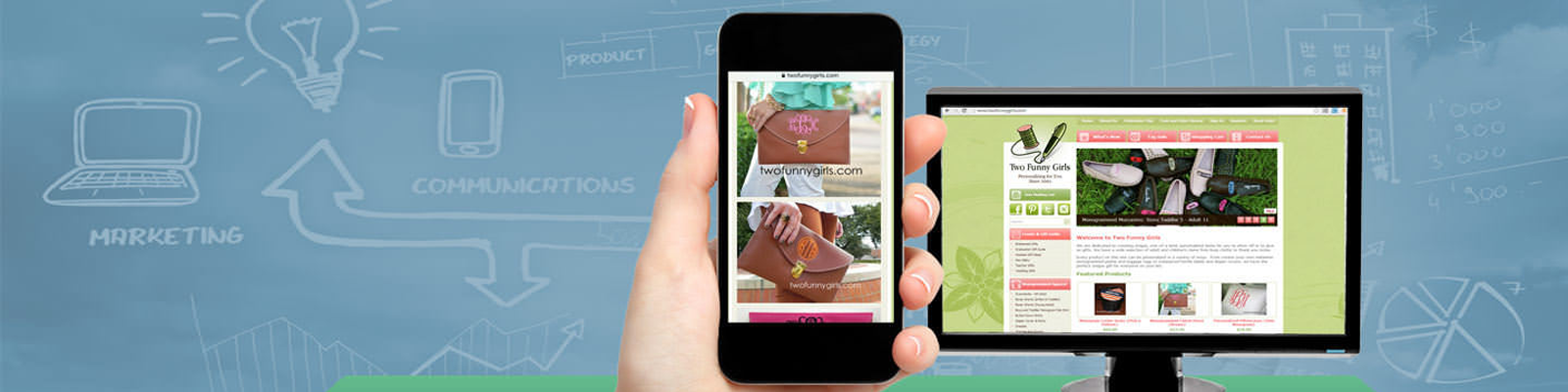Cheap Windows Moodle 3.0.4 Hosting Recommendation
CheapWindowsHosting.com | Cheap and reliable Moodle 3.0.4 hosting recommendation. Moodle (Modular Object-Oriented Dynamic Learning Environment) is a free open-source learning management system or e-Learning platform, that serves educators and learners across the globe. It is the most widely used LMS in the world and currently has over 68 million users world-wide (and growing!).
Moodle was developed in 2002 by Martin Dougiamas to help educators create online courses with a focus on interaction and collaborative construction of content. Since then, the main development of Moodle is led by Martin and the core team at Moodle Headquarters, as well as hundreds of other developers around the world who have helped fuel the growth of Moodle through contributing and testing code, and being active participants in community forums.
What’s New Moodle 3.0.4 ?
Fixes and improvements
- MDL-51142 – Assignment activity: Logging in as another user should not change the field “Last modified (submission)”
- MDL-53795 – Performance improvement in backups with logs
- MDL-49861 – Database activity: “Save and add another” button should not pre-populate the form with data from previous entry
- MDL-50795 – Atto editor: Background color is no longer applied when pasting clipboard content because of Chrome problems
- MDL-53538 – Database activity: Do not display coding error when searching a database with no entries
- MDL-53139 – Upload users tool no longer breaks because of the wrong case in user email
- MDL-53899 – Permissions of files created during the plugin installation should follow configuration settings
- MDL-53176 – Performance improvement to grade history report
- MDL-51828 – Wikimedia repository: Allow to consistently import any .svg files
- MDL-53402 – Database activity: Setting field type Number to required should allow zero value
- MDL-53770 – LTI activity: Allow to uninstall ltisource plugins
- MDL-53728 – Improvements to file format selector in import/export questions form
Security issues
A number of security related issues were resolved. Details of these issues will be released after a period of approximately one week to allow system administrators to safely update to the latest version.
Cheap Windows Moodle 3.0.4 Hosting Recommendation
It is difficult for newbies to choose the best and cheap Moodle hosting which can definitely save them a lot of time and put their energy on the business and education more.
After reviewed 50+ web hosts, I found of the cheap and reliable Moodle hosting which are ranked unbiasedly and independently based on the Moodle features; modules, plugins and themes; web hosting reliability and performance. To choose the best hosting for your Moodle websites, I recommend you going with the best and affordable Moodle hosting which have been truly tested
ASPHostPortal as The Cheap and Reliable Moodle 3.0.4 Hosting Recommendation

ASPHostPortal comes with cPanel, which has integrated with Moodle application installer script so as to help you make full use of this e-learning platform. And also, the well-trained support staffs stay online 24 hours a day, 7 days a week to have all you problems solved at the first time.
ASPHostPortal’s Expert Support Team
Everything starts with impeccable support. The unmatched knowledge, experience, and dedication of their team truly make them stand out. They understand that people are the most important piece of the service they provide, and that is why they are at the top of the list. You’ll notice the difference the first time you talk to one of their ASP.NET experts.
ASPHostPortal’s World Class Data Center
Their data centers are strategically located around the country to provide their customers with the highest levels of availability, service and support on the market. Their data centers located on US (Washington & Seattle), Netherlands (Amsterdam), Singapore, Hong Kong, United Kingdom (London), Australia (Melbourne), France (Paris), Germany (Frankfurt), Canada (Toronto), Italy (Milan), India (Chennai), Brazil (São Paolo). Each Data Center is custom designed with raised floors. Each Data Center is equipped with HVAC temperature control systems with separate cooling zones, seismically braced racks, advanced early smoke detection and fire suppression systems. Their Data Centers are supported by some of the most powerful physical security in the business. They have 24/7 video surveillance, security breach alarms and Biometric thumb print scanners at every entryway.
Cheap Windows ASP.NET Hosting Tutorial – How to Publishing an ASP.NET 5 Project to a Local IIS Server
CheapWindowsHosting.com | In this post we will show you how to publishing an ASP.NET 5 project to a local IIS server. Recently I deployed a new ASP.NET 5 web application to a local IIS server. Though there are several online resources available about deployment, I encountered some problems that were difficult to diagnose and fix. In this post I will talk about the general deployment process and the steps I followed for a successful deployment.
ASP.NET 5 applications are meant to be cross-platform. Included in this cross-platform effort is the development of a new, cross-platform web server, named Kestrel. The Kestrel web server can be activated from the command line and can be used on any operating system.
Of course, ASP.NET 5 applications can still be hosted in IIS. But even in this case, the underlying web server will still be Kestrel. The role of IIS is greatly minimized.
In this post we will be deploying a web application using Kestrel as a web host first. Afterwards, we will be deploying to IIS.
Deployment to Kestrel
Let’s say that we have an existing ASP.NET 5 application. We can publish the application from the command line. First, navigate to the root web folder of the application (the folder where the project.json file is in). Then, type in the following command:
dnu publish --runtime active -o ..\publishWhat this will do is create a new folder named ‘publish’ alongside the root web folder. Inside this ‘publish’ folder , there will be three subfolders: ‘approot’, ‘logs’, and ‘wwwroot’. The ‘approot’ folder will contain the source files and packages needed by the application. The ‘logs’ folder will contain any logs that the application emits. The ‘wwwroot’ folder will contain javascript, html, css files, etc. as well as the web.config file.
Are you looking for the best and cheap ASP.NET 5 hosting ? [su_button url=”http://asphostportal.com/ASPNET-5-Hosting” style=”glass”]Click Here[/su_button]
Now we can start the Kestrel web server. First, navigate to the ‘approot’ folder. There will be a file named web.cmd. Start it by typing ‘web’ from the command line or double-clicking on it from a windows explorer window.
You might notice that a lot of text appears on the command line as soon as the command is run. This is especially true when there are Entity Framework migrations involved. Among the sea of text, the URL of the localhost web server will be displayed, and will look something like this:
Hosting Environment: Production
Now listening on: http://localhost:5000
Application started. Press Ctrl+C to shut down.Once we find this text, we can just navigate to the appropriate URL using a browser. There we should see the web app up and running.
Congratulations, we have just deployed our ASP.NET 5 web application!
Deployment to IIS
Once we successfully launch the app through Kestrel, we can go for deploying in IIS. We need to do a few things for it to work properly.
- Use an application pool with
No Managed Codeas the .NET CLR Version. - Create a Login in SQL Server with the login name as
IIS APPPOOL\{apppoolname}. This Login should have access to whatever database the web application will use. - Create access rights to the ‘wwwroot’ folder for the user group
IIS_IUSRS.
In addition, if we are going to put the application inside IIS Default Web Site and use a virtual directory, we need to modify the Startup.cs to handle this.
The first step is to rename the Configure method to something else, for example Configure1.
Then, we need to create a new Configure method. This would have the same signature as the original Configure method. The implementation would look something like this:
public async void Configure(IApplicationBuilder app, IHostingEnvironment env, ILoggerFactory loggerFactory)
{
app.Map("/virtualdirectoryname", (app1) => this.Configure1(app1, env, loggerFactory));
}So we see that this new Configure method just calls the Configure1 method, taking into account the virtual directory name.
Once all of these are in place, we can go ahead and deploy to IIS using the usual process. We can add a new application in IIS Default Web Site and use the application pool we created earlier (using No Managed Code). The physical path should point to the ‘wwwroot’ location. The alias should be the same as the one we put in the Configure method in Startup.cs.
Afterwards, just browse to the website and it should all be good!
Conclusion
Although the concept of deployment stayed the same, the process and tools involved for deploying ASP.NET 5 applications has changed. In this post we took a look at how to deploy to the Kestrel web server, then later to IIS. Though it might seem like a long process, most of the steps should only be performed the first time around. Subsequent deployments should be faster and more straightforward.
Cheap Windows Tutorial – Tips to Make Drupal Hosting Better
CheapWindowsHosting.com | What is Drupal? Drupal is the #1 platform for web content management among global enterprises, governments, higher education institutions, and NGOs. Flexible and highly scalable, Drupal publishes a single web site or shares content in multiple languages across many devices. Technology and business leaders transform content management into powerful digital solutions with Drupal, backed by one of the world’s most innovative open source communities.
Drupal, the powerful and easy-to-use content management system, written in PHP is extremely popular among web designers. The reason why they go for Drupal hosting is its modular approach – every thing, including the core system files are in the form of modules. Barring the core ones, web admins can install, uninstall any module from the vast list of modules available in the Drupal website.
However, certain small tweaks and modifications can do wonder over and above the existing benefits you get. Here are some of the tips and tricks which can optimize your website:
Maintain the structure of the code
Organizing the program code by maintaining the structure and adding comments can help in further modifications and updates as the program gets larger.
Cron tasks should be done on off-peak hours
If your site needs you to do cron jobs, the preferred time would be when the traffic on the website is minimum.
Use English-readable URLs
Instead of using the default URLs provided by Drupal, one should enable Clean URLs, and install which enable English-readable URLs
Enable the used modules only
More the modules more would be the time to load a page. Thus, modules that are currently in use should be disabled from the administration section.
ASPHostPortal provides fast and reliable Drupal Hosting.
Cheap Windows Tutorial – SEO Tips For YouTube Videos To Rank Higher in Search
CheapWindowsHosting.com | Nowday we know that youtube is second biggest search engine on the planet after google, it generates an estimate 92 billion page view each month which also provides huge traffic to different websites and blogs, and about 35 hours of video are uploaded every minute. Youtube also offers you to monetize your videos content, if you are getting enough view you can make good money from your youtube videos.
But uploading a video is not enough to get views on Youtube until you are a big brand or company like a music company or celebrity, we normally create video like entertaining video, tutorials, tips and other niche videos, and upload it to youtube, these videos also need to be great in quality and should have unique content into it to get fair views.
Your video is uploaded on Youtube and your are not getting views? Think that why any one is going to watch your videos or your video will be found into search result. Youtube videos also need to be seo optimized in order to get ranking into search result, I assume that you have nice content and you will share and promote your video to get inorganic views.
Here I will talk about how you can get organic traffic to your YouTube videos and how to do smart SEO for better search results.
Tips for making your Youtube Videos Search friendly
1. Title of the video – Use Keywords
Video title is the name of your video by which one can know that what is inside your video, having title which perfectly match to your video content will be very friendly to viewer and also to the youtube algorithm for seo, give the suitable title to your video here is the ways by which you can get seo optimizes title for video
- Take advantage of search engine auto complete feature, if your video is about something which you think people will search on google like tech tutorials , then use auto complete feature of google
- If your video content is about something which you think people can search it on youtube like music video or live tutorials then take advantage of youtube auto complete feature .
2. Description of video.
Write description about your video content, first 2-3 lines matters a lot to rank your video high in search engine, give a short description in 2-3 line which cover the theme of your video and what is going to be inside the video. you can also use search engine auto complete keyword phrases as your description. If the searched keyword is matching in first 2 line of your video description then video will get higher ranking.
3. Naming your video file before upload.
You have created and edited your video and it is ready to upload on youtbe, but you rendered your video file as mov001.avi or random_name.mp4, make sure you rename your video as your_keyword.mp4, naming your video file as your focused keyword actually tells the search engine that what can be inside your video, Search engines cannot look inside video content this is the file name which tells search algorithm that what your video is about to.
Having video file name as your video title helps search engine to easily index video and it gets higher ranking. So put your targeted keyword into video file name.
4. Use closed caption (CC) feature in your video on youtube.
Use closed caption feature of youtube, this will shows your text over the video which helps viewer to understand your video narration and can be translated into different languages, upload transcript of video, actually transcript contain the text of what was said into video, youtube’s new algorithm automatically convert your voice into transcript which makes easier to activate it or you can also write closed caption if your video doesn’t contain voice.
5. Tagging & Keyword research for YouTube video.
Tags are another important way to get ranking in youtube search, here are few tips to put tags in your video-
- List specific tags first : Write your main keyword first, doing this will put weight in algorithms.
- List general tags : Write general and matching keyword (Example- If your main keyword is “Shoutmeloud” then general tags can be “Blogging tips” , “Harsh Agrawal” ,” WordPress help”, like something ).
Keyword Research for Youtube Videos.
Getting keyword idea is one of the important part of SEO, you cannot think all possible keywords to include in your video, here I’m using Google Display Planner tool to get keyword ideas, basically google has two such tool Keyword Planner and Display Planner, I recommend you to use Display Planner in order to get relevant keywords.
By the end, it’s up to you on creating compelling and interesting Youtube videos. Specially when you are working on tutorial videos, you should focus on a target audience, and prepare your script targeting those audience. Do ensure that you ask your viewers to like and share your videos on favourite social-networking sites. Another good Youtube SEO tip for bloggers is to, embed your videos within blog post, as it will help you to get more views.
I religiously follow all the above SEO tips for my uploaded Youtube videos, and I recommend you to do the same. If you know of any other SEO trick for Youtube, feel free to share with us via comments. Don’t forget to share this useful resources with other Youtubers on your Facebook and Google plus profile.
Cheap Windows ASP.NET 5 Hosting with ASPHostPortal
CheapWindowsHosting.com | Cheap and affordable Windows ASP.NET 5 hosting. ASP.NET 5 hosting is a new open-source and cross-platform framework for building modern cloud-based Web applications using .NET. We built it from the ground up to provide an optimized development framework for apps that are either deployed to the cloud or run on-premises. It consists of modular components with minimal overhead, so you retain flexibility while constructing your solutions. You can develop and run your ASP.NET 5 applications cross-platform on Windows, Mac and Linux. ASP.NET 5 is fully open source on GitHub.
.NET Core is a small, optimized runtime that can be targeted by ASP.NET 5 applications. In fact, the new ASP.NET 5 project templates target .NET Core by default, in addition to the .NET Framework. Learn what targeting .NET Core means for your ASP.NET 5 application.
To find best and cheap ASP.NET 5 hosting provider that fully support ASP.NET 5 hosting is not easy task. So as the ASP.NET geeks who have many years experience, we are going to help you to find the best and cheap ASP.NET 5 hosting. After reviewed 100+ affordable and reputable Windows ASP.NET hosting providers on their reliability, ASP.NET 5 hosting provider. The following are the reasons why we choose ASPHostPortal as the best and cheap ASP.NET 5 hosting provider.
ASPHostPortal Fully Supports The Lastest ASP.NET Version
All of their servers run the latest versions of ASP.NET so they will always be able to support your site. Finally, the long awaited release of ASP.NET 5, ASPHostPortal are happy to announce the availability of the .NET 5 for all their hosting packages.
ASPHostPortal Never Lose Your Data
Your data is safe. They have deployed the latest cloud infrastructures and use only premium hardware components, including fully redundant primary and backup storage devices those are RAID protected. This means that your data has triple redundant, it is not just copied and it is always available. If you want to roll back, access an accidentally deleted file, or need a complete restore, they have you covered.
ASPHostPortal’s Expert Support Team
Everything starts with impeccable support. The unmatched knowledge, experience, and dedication of their team truly make them stand out. They understand that people are the most important piece of the service they provide, and that is why they are at the top of the list. You’ll notice the difference the first time you talk to one of their ASP.NET experts.
ASPHostPortal’s World Class Data Center
Their data centers are strategically located around the country to provide their customers with the highest levels of availability, service and support on the market. Their data centers located on US (Washington & Seattle), Netherlands (Amsterdam), Singapore, Hong Kong, United Kingdom (London), Australia (Melbourne), France (Paris), Germany (Frankfurt), Canada (Toronto), Italy (Milan), India (Chennai), Brazil (São Paolo). Each Data Center is custom designed with raised floors. Each Data Center is equipped with HVAC temperature control systems with separate cooling zones, seismically braced racks, advanced early smoke detection and fire suppression systems. Their Data Centers are supported by some of the most powerful physical security in the business. They have 24/7 video surveillance, security breach alarms and Biometric thumb print scanners at every entryway.
ASPHostPortal Offers Affordable Price
ASPHostPortal offers affordable price for all of ASP.NET 5 hosting plans. Customers can start their ASP.NET 5 site just from $1.00/mo. They are so confident that you will like their service, so they brave to offer a 30 day money back guarantee on hosting fees. Just cancel before 30 days, and they will refund your entire hosting fee. You can get cheaper price with their hosting promotion and free add-ons too, for more information just visits their official site at http://asphostportal.com.
Cheap Windows Tutorial – How To Improved Drupal Security ?
CheapWindowsHosting.com | Today we will learn about how to improved drupal security. As we know Drupal is one of the most popular free and open source web application frameworks. Drupal is almost infinitely extensible through not only various theme possibilities but also the vast library of modules or add-ons. However, this great extensibility is also a point of weakness should insecure or vulnerable code be used in either themes or community contributed modules that can result in compromise. The following guide on best practices for Drupal covers main areas of attention in regards to security for any Drupal web administrator.
How To Improved Drupal Security ?
1. Upgrade to Drupal 8
Even though Drupal 7 is still supported, upgrading to Drupal 8 is recommended for the many security enhancements as well as usability enhancements.
Because of core coding changes in Drupal 8, existing modules have to be re-written to support Drupal 8. This has unfortunately caused a delay in adoption of Drupal 8 as many sites rely on various contributed modules which in some cases have no Drupal 8 counterpart or only experimental versions still testing in Drupal 8.
Drupal 8 finally includes the ability to update modules from the web interface. Drupal 7 security has been perceived as poor in large part because of many sites not updating Drupal core or any associated modules. With Drupal 7, applying updates for general maintenance was somewhat problematic and inconvenient. This is perhaps what led to many sites putting off updates leading to many Drupal installations being compromised. Updating is improved in Drupal 8, and is somewhat similar to the web-based updates that WordPress users have been enjoying.
Other Drupal 8 security benefits include:
- Stronger security for stored user passwords
Passwords in Drupal 8 are hashed with phpass, combining multiple rounds and salted hashes. Drupal 7 and prior stored user passwords in MD5 in the database which is now considered weak and easily crackable. - Update notifications
Drupal 8 incorporates automated email notifications of any pending module or core security updates. This is also available in Drupal 7 via a module, but is now built in as functionality in Drupal 8. - Login Rate-Limiting
Drupal 8 now incorporates brute force login protection. Defaults are rate limiting for five failed attempts in a six hour window as well as rate limiting 50 failed attempts from one IP address per hour. This is configurable in modules/user/user.module.
2. Keep Drupal up-to-date
Keeping Drupal up-to-date is the fundamentally most important security consideration.
Drupal security consists of three areas to maintain security updates:
- Drupal Core updates
- Contributed Module security updates
- Theme security updates
Drupal Core update announcements are available from http://drupal.org/security.
As of Drupal 8, every window in the Administration interface notifies of a pending Drupal Core update.
- Modules
Drupal module update announcements are available from http://drupal.org/security/contrib. Drupal 8 has built-in email notification for any outstanding module security updates as well to notify admins of pending updates. Resist the temptation to develop or write custom email forms or other elements for Drupal, but rather look for existing well-established modules that are written to serve various purposes. Existing modules have been tested for the most part in a wide install base and have had more eyeballs on the code to check for security flaws.
Completely remove any disabled modules from the server so as not to have any older vulnerable code live and present in web directories. - Check your sources
In choosing a Drupal theme, consider building upon or using a tested well used theme that has continued updates from the developer. Often users will pick a theme that is ‘pretty’ or meets other cosmetic requirements. However it is critical to inspect if the theme is currently being maintained for security updates. Do not install themes found randomly on the internet; only choose themes from Drupal’s Download & Extend which have been recently maintained. Even then, closely inspect the source to be vetted before launching the code live in a Drupal installation.
Drupal XSS exploits through themes are not uncommon. For example the following theme is susceptible to XSS as one illustration: http://drupal.org/node/1608780
If creating a custom theme, thoroughly test the theme in an installation with various web application scanners, either open source or commercial, that test for XSS or SQLi prior to deployment.
- Drush
Drush is the ultimate command line utility to manage Drupal. With drush, it is possible to do such tasks as clearing all Drupal caches, upgrade Drupal core and modules, apply database upgrades (similar to running update.php), enable/disable modules, and much more.
If not already using drush, this is a valuable tool to be on top of and easily patch any outstanding Drupal security updates. More information is at the following URL http://drupal.org/project/drush/.
3. Enable SSH for Update Manager
The built-in Update Manager for updating through the web interface or installing modules in Drupal 7 has the ability to use SSH to connect to the host. This is of course the preferred way to transfer files instead of FTP. If SSH does not show up as an option in Drupal 8′s Update Manager, install the following PHP library:
Debian / Ubuntu:
$ sudo apt-get install libssh2-php |
Red Hat / CentOS:
Red Hat and CentOS do not include ssh libraries for PHP. The required package php-pecl-ssh2 can however be installed from the EPEL repository (http://fedoraproject.org/wiki/EPEL).
4. HTTPS and Drupal
Drupal by default operates only over HTTP, including sending any login credentials in plain text. One solution is to have the entire site operate over HTTPS. But while perhaps having an entire site over HTTPS is not ideal as of date, steps can be taken to at least have credentials and other form submissions in Drupal to occur over HTTPS.
Drupal 7 by default uses the secure flag for HTTPS cookies to prevent session hijacking. The module Secure Login (http://drupal.org/project/securelogin) is a required module to help further take advantage of this feature. The Secure Login module allows not only logins but also form submissions in Drupal to occur over HTTPS and have a unique HTTPS session cookie that cannot be hijacked.
Along with the secure cookie flag, the httponly cookie flag can be set in php.ini on the server for another layer of security. In Debian or Ubuntu, edit the following file:
/etc/php5/apache2/php.ini |
Red Hat or CentOS, edit the following file:
/etc/php.ini |
Use the following values to enforce the httponly flag for PHP session cookies:
session.cookie_httponly = 1
session.use_only_cookies = 1 |
Without these above changes, one could potentially intercept and steal the authenticated cookie to then gain authenticated access to the Drupal installation.
5. Web server permissions
Permissions of the directories and files in Drupal are critical for security. Files or directories should never be 777, nor are 777 permissions required for Drupal to operate. Directories should be 750 or 755 and files should be 644 or 640.
The Drupal directory and files should be owned by a regular user, and the group of the apache user. This can cause problems for automated updates. Temporarily changing permissions to have the apache user own the Drupal directory so to install updates may be required. Once updates are complete, change the Drupal directory back to be owned by a regular user.
This example command changes the owner to jsmith (example username) and group of the Apache user on Debian and Ubuntu for all files in the Drupal installation:
$ sudochown -R jsmith:www-data /var/www/drupal |
To temporarily switch permissions to allow updates, change the owner to the apache user:
$ sudochown -R www-data:www-data /var/www/drupal |
Next perform updates, then set permissions back:
$ sudochown -R jsmith:www-data /var/www/drupal |
6. Recommended Modules
In the security area, two recommended modules should be part of a Drupal installation.
The Security Review module (http://drupal.org/project/security_review) inspects various aspects of a Drupal installation including file system permissions, user auditing, database and other errors, as well as things such as input formats allowed. This module is also useful in that the interactive results detail how to fix or remedy various issues that apply to the Drupal installation.
Secure Login (http://drupal.org/project/securelogin) as mentioned above is a critical plugin to keep the security of authenticated sessions and form submissions free from session hijacking.
If still on Drupal 6, making use of a phpass module addon (http://drupal.org/project/phpass) will strengthen password hashes for users that are stored in the database.
7. Backups
Regular backups are a part of any system administration and that includes running and administering a Drupal web application. Two backups are required for Drupal: regular full database dumps and also regular snapshot backups of the entire Drupal directory. Should compromise occur, having the ability to roll back to a previous snapshot or compare files to a previous snapshot is invaluable. Creating either automated cron jobs to make backups or using a module such as Backup and Migrate (http://drupal.org/project/backup_migrate) is critical and should be part of the security administration for a Drupal installation.
8. Scanning and Auditing
Regular scanning of the Drupal site with web application scanners or vulnerability scanners is required today to be on top of security. At least monthly scanning at a minimum is a good interval if not more frequently. Many open source as well as commercial web application scanners are able to test sites for XSS and SQL injection which is very relevant to web applications such as Drupal.
9. Operating System Updates and Logs
Drupal security extends to operating system security, which is the host running the web server Apache as well as PHP. If Drupal is installed in a self-managed VPS or other similar installation, staying on top of OS security updates and patches are critical to ensure that the entire host is secure and free from compromise. Subscribe to various Linux distribution security update mailing lists or Twitter feeds to keep on top of any pending updates or security issues for the operating system that is hosting the Drupal installation.
Reviewing Apache or other operating system server logs daily is part of general security no matter what application or software is in use. Make use of logwatch or other automated log alert software to be on top of any trending patterns in logs from would-be attackers.
Conclusions
Drupal security is achievable by keeping on top of security updates for Drupal core and contributed modules as well as taking advantage of SSH and HTTPS options that are available. Most default Drupal installs provided by scripts in hosting companies do not have many of the above mentioned security notes installed or available, which leaves most Drupal users unknowingly connecting and managing their site via insecure protocols. Upgrading to Drupal 8 as soon as possible is strongly encouraged by this author for the many security benefits outlined. The problematic maintenance and upgrading of Drupal 7 is much improved in Drupal 8 which will help users to keep sites and code more up-to-date against today’s seemingly growing threat of attack against web applications. For a deeper look into Drupal and other web application security, check out the web application penetration testing course offered by the InfoSec Institute.
Cheap Windows ASP.NET MVC 6 Hosting Recommendation
CheapWindowsHosting.com | Cheap and Reliable Windows ASP.NET MVC 6 Hosting. When you install .NET 5 Preview it will actually be installed as .NET, partly to maintain (in-place) compatibility with previous versions (4, 4.5, 4.5.1, 4.5.2 and 5). This means that if you have one of the above mentioned frameworks installed on your computer, this installer will upgrade them to 5 while if you have older frameworks installed like 3.5, 2.0, 1.1 etc., then it will run alongside them.
Important note: Before downloading and installing this preview version, please remember that Visual Studio 2015 Preview and .NET 5 Preview are for testing and feedback purposes only and not for a production environment.
There are three key areas to look at:
- Open Source .Net Framework Packages
- Support for Code page encodings
- Improvements to event tracing
How To Choose Cheap Windows ASP.NET MVC 6 Hosting Company ?
Choosing a quality ASP.NET MVC hosting provider is not an easy job for most users, especially those newbies. Therefore, our editors have done the hard work for you and finally named the companies above as the best ASP.NET MVC web hosting companies. All of above 3 ASP.NET MVC hosting above offer the latest Microsoft technologies such as:
1. The latest Windows Server 2012 edition with IIS 8.5
2. The latest ASP.NET MVC version
3. Support MSSQL 2008/2008 R2/2012/2014 on their hosting environment
4. Support Full Trust Hosting
5. Dedicated Application Pool
Cheap Windows ASP.NET MVC 6 Hosting Company
[su_box title=”ASPHostPortal – Best ASP.NET MVC Hosting ” style=”glass”]
Founded in 2008, it is a fast growing web hosting company operated in New York, NY, US, offering the comprehensive web hosting solutions on Windows Hosting and they have a brilliant reputation in the ASP.NET MVC development community for their budget and developer-friendly hosting which supports almost all the latest cutting-edge Microsoft technology. ASPHostPortal have various shared hosting plan which start from Host Intro until Host Seven. But, there are only 4 favorite plans which start from Host One, Host Two, Host Three, and Host Four. Host One plan start with $5.00/month. Host Two start with $9.00/month, Host Three is the most favorite plan start from $14.00/month and Host Four start with $23.00/month. All of their hosting plan allows user host unlimited domains, unlimited email accounts, at least 1 MSSQL and 1 MySQL database. ASPHostPortal is the best ASP.NET Hosting, check further information at http://www.asphostportal.com
[/su_box]
[su_box title=”HostForLIFE – A Superior ASP.NET MVC Hosting Provider” style=”glass”]
HostForLIFE, specializing in offering affordable and manageable ASP.NET MVC hosting services, releases three plans for the clients – Classic Plan, Budget Plan, Economy Plan and Business Plan regularly starting at €3.00/mo, €5.50/mo, €8.00/mo and €11.00/mo separately. And also, the 30-day money back guarantee is offered to the clients who wish to cancel their accounts and get a refund. HostForLIFE supports Windows 2012/2008, ASP.NET 2.0/3.5SP1/4.0/4.5.1/5 as well as IIS8.5/ IIS8. It offers various versions of Microsoft SQL Databases, including MS SQL 2014, MS SQL 2012, MS SQL 2012R2 and MS SQL 2008. Each database comes with at least 500MB disk space. Furthermore, the webmasters can install the software by using one-click app installer. Besides, it is worth mentioning that the webmasters can get a full control of their websites through the users-friendly ASP.NET control panel of HostForLIFE. By using the top-level data center HostForLIFE delivers average 99.99% uptime to each hosted website.
[/su_box]
[su_box title=”DiscountService.biz –Premium ASP.NET MVC Hosting Service Provider” style=”glass”]
DiscountService.biz is Microsoft Gold Partner, which means they are the first one to know the latest Microsoft technology and test Microsoft product before being released to the public. The engineers from DiscountService fully understand the needs of Microsoft developer, when signing up their service, their customer could choose the version of platform to better support their application. IIS ASP.NET MVC security from DiscountService is also at FULL Trust level. The price of DiscountService is at $7.00/month.
[/su_box]
Summary
Under the overall consideration, ASPHostPortal, HostForLIFE and DiscountService.biz are 3 first-rank cheap windows ASP.NET hosting providers because of their affordable price, rich features, excellent performance and reliable support. Another piece of good news is that they have been listed as the cheap windows ASP.NET Hosting companies 2016
Cheap Windows Tutorial – 5 Tips Practices for WordPress Development
CheapWindowsHosting.com | Today I would like to share the tips for wordpress development. In this post will educate you about some best practices that help you enhance your overall skillset being a WordPress developer.
You’ll be supposed to make the selection of designs, which might not be your cup of tea. It is an undeniable fact that design is the most critical aspect of any web development project. No matters how good you’re at coding if your layout can’t convince the users.
5 Tips Practices for WordPress Development
1. Stay Up-to-Date with Recent Design Trends
Well, this is not something new. There isn’t any need of using thousands of words to discuss pros and cons of every new design trend. There are chances that you might be aware with some of them through your usual browsing habits. However, it is completely a worth to invest some of your time dedicatedly to stay updated.
2. Stay Committed to the Responsive Design
Responsive design leverages user to adjust as per the screen size of user’s mobile device. As the modern day time is mobile-first, it’s quite imperative that a website is responsive. You can’t run away from this. If you will overlook this crucial aspect, you will be pushing away approximately one-third of your website’s traffic. In fact, it is quite easy to implement a responsive design these days with the plethora of tools and techniques. The only thing to be kept in mind is that you’re getting it and not spoiling your design for an ample amount of intended audience.
3. Content Should be Easily Accessible
People tend to be very quick in terms of exploring a website thoroughly. They won’t be staying on your site if the content is not relevant or narrating a completely different story from that of yours. Be it labelling, web page or any other content piece – you have to define everything clearly so to avoid any confusions.
4. Remember- White Space is your Best Friend
Developers stay streamlined for most of the time, due to the nature of work they’re serving in. Some of them often treat websites like old-timey newspaper and pile up a lot of information on their website, making things complicated for the user. It is always preferable to make good use of white space available to you. Justified placement of things makes your website look professional, unique webdesign and likeable for the users.
5. Understand the Significance of Fonts
Considering the design aspectHealth Fitness Articles, fonts form quite an essential part. It is advisable to make use of the certain set of fonts so to avoid inconsistent looks. Typography can either compel or shoo away the users from reading the entire website content. So make sure your website’s typography is taken care of well.
Hope the practices mentioned above would help you improve your WordPress development skills to another level.Hope the practices mentioned above would help you improve your WordPress development skills to another level.
Cheap Windows Tutorial – Tips to set up PayPal and Credit Card in NopCommerce
CheapWindowsHosting.com | PayPal is one of the most widely accepted methods of online payment in the world; it only makes sense that many e-commerce sites use it as a means of accepting payment from their customers. PayPal Email Payments is an easy-to-use payment solution that lets your customers pay online using a credit card, bank account, or PayPal balance. PayPal is one of the most popular and trusted ways to send and receive money online.
nopCommerce is open-source ecommerce solution. It’s stable and highly usable. nopCommerce is an open source ecommerce solution that is ASP.NET (MVC) based with a MS SQL 2008 (or higher) backend database. Today, we’ll go over how to integrate PayPal payment processing with your nopCommerce site.
PayPal Setup
- First, You must log into your PayPal account. Right under the My Account tab, select Profile -> My Selling Tools.
- Under the section My business setup, you’ll see Website preferences – click Update on this line
- Turn Auto-return to On, and enter “http://yourdomain.com/PaypalPDTHandler.aspx” for “Return URL”
- Then, Turn Payment Data Transfer to On
- All entries below this are optional, based upon your business requirements.
- Click Save
On nopCommerce
Log into your nopCommerce instance as an administrator, and navigate to the Administration area. Click on “Configuration”>”Payment Methods”: click on the “Configure” link next to the entry for “PayPal Standard”.
- Uncheck the box Use Sandbox
- Enter your PayPal account e-mail address for “Business E-Mail”
- Next you’ll enter your “Identity Token” you’ll obtain from your PayPal account into the field “PDT Identity Token”
- Leave “DT. Validate order total:” checked
- If you wish to charge an additional surcharge for PayPal transactions, add your surcharge to “Additional fee:”
- Check both “Pass product names and order totals to PayPal:”, and “Enable IPN (Instant Payment Notification):”
- For IPN Handler, enter http://{YourStoreURL}/Plugins/PaymentPayPalStandard/IPNHandler
- Click “Save”.
For Credit Card
- Go to Admin section > Configuration > Payment > Payment Methods
- Select “Manual Processing ” > Click on “EDIT” against it
- Mark the checkbox “Active:”
- Save Changes
PayPal
I am assuming that you want to configure PayPal Express .
- Go to Admin section > Configuration > Payment > Payment Methods
- Select “PayPal Express” > Click on “EDIT” against it
- Configure the settings
- Mark the checkbox “Active:”
- Save Changes
Cheap Windows Umbraco 7.4.3 Hosting
CheapWindowsHosting.com | Best and Cheap windows Umbraco 7.4.3 Hosting. Umbraco is a fully-featured open source content management system with the flexibility to run anything from small campaign or brochure sites right through to complex applications for Fortune 500’s and some of the largest media sites in the world.
Umbraco is easy to learn and use, making it perfect for web designers, developers and content creators alike.
You can be up and running in just a few minutes with our simple installer. Either apply one of the included starter kits or seamlessly integrate your own design.
Umbraco is strongly supported by both an active and welcoming community of users around the world, and backed up by a rock-solid commercial organization providing professional support and tools. Umbraco can be used in its free, open-source format with the additional option of professional tools and support if required.
Best and Cheap Windows Umbraco 7.4.3 Hosting Recommendation
ASPHostPortal Windows Hosting is 100% Compatible with Umbraco 7.4.3 Hosting
As a technology focused web host, ASPHostPortal’s web hosting packages are designed to support popular web development technologies. Windows and Umbraco 7.4.3 Hosting are at the core of their business practice. ASPHostPortal has over 10 years combined experience in .NET, PHP, Network Administration, System Integration and related technologies to support mission critical hosting for applications built on these platforms.
ASPHostPortal is Microsoft No #1 Hosting Partner
ASPHostPortal.com is Microsoft No #1 Recommended Windows and ASP.NET Spotlight Hosting Partner in United States. Microsoft presents this award to ASPHostPortal.com for ability to support the latest Microsoft and ASP.NET technology, such as: WebMatrix, WebDeploy, Visual Studio 2015, ASP.NET 5, ASP.NET MVC 6, Silverlight 6 and Visual Studio Lightswitch.
ASPHostPortal Umbraco 7.4.3 Hosting is Affordable
With regard to the Windows hosting packages, ASPHostPortal.com releases eight plans called Host Intro, Host One until Host Seven at the prices of $1.00/mo, $5.00/mo until $70.00/mo. Three billing cycles with different prices are available. For instance, the prices of the primary plan are rated at $5.00/mo for 3-year term, $6.00/mo for 1-year term and $8.00/mo for 3-month term.
ASPHostPortal Umbraco 7.4.3 Hosting Speed and Uptime
ASPHostPortal reaches its 100% guarantee perfectly reaching its uptime guarantee. The success of ASPHostPortal results from its world-class data centers, latest technologies and many engineers’ commitments.
ASPHostPortal has multiple data centers in (US (Washington & Seattle), Netherlands (Amsterdam), Singapore, Hong Kong, United Kingdom (London), Australia (Melbourne), France (Paris), Germany (Frankfurt), Italy (Milan), India (Chennai), Canada (Toronto), Brazil (Sao Paulo)).You can be rest assured that your websites or dedicated servers are secured, managed and monitored in a state-of-the-art facility, and as a customer you have access to their engineers and the most reliable support team.
Best Recommended UK Umbraco 7.4.3 Hosting Recommendation
UKWindowsHostASP.NET Using Premium Servers For Their Umbraco 7.4.3 Hosting
UKWindowsHostASP.NET is using Premium servers from Dell; servers deliver excellent balance of outstanding performance, availability and flexibility for your growing network infrastructure applications as well as web, messaging, database and file/print consolidation.
UKWindowsHostASP.NET Has WordClass Data Center
UKWindowsHostASP.NET provides global, on-demand data center and hosting services from facilities across the European Continent. They leverage best-in-class connectivity and technology to innovate industry leading, fully automated solutions that empower enterprises with complete access, control, security, and scalability. Their servers are located in the four prestiguous cities in Europe, namely: London (UK), Amsterdam (Netherlands), Frankfurt (Germany) and Paris (France).
UKWindowsHostASP.NET Has Excellent Uptime Rate
Their key strength in delivering the service to you is to maintain their server uptime rate. They never ever happy to see your site goes down and they truly understand that it will hurt your onlines business.
UKWindowsHostASP.NET is Microsoft No #1 UK Hosting Partner
UKWindowsHostASP.NET is Microsoft No #1 Recommended Windows and ASP.NET Hosting in European Continent. Their service is ranked the highest top #1 spot in several European countries, such as: Germany, Italy, Netherlands, France, Belgium, United Kingdom, Sweden, Finland, Switzerland and many top European countries.
Best Recommended India Umbraco 7.4.3 Hosting Recommendation
WindowsASPNETHosting.IN is The Best India Umbraco 7.4.3 Hosting
WindowsASPNETHosting.IN, one of the best Umbraco 7.4.3 Hosting provider in India. WindowsASPNETHosting.IN is an innovative web hosting brand which is tapped by a group of experienced developers. It has been devoting itself to providing unbeatable DotNetNuke 8.0.2 hosting solutions for more than 10,000 websites all over the world, and enjoys high reputation from webmasters ranging from freelancers and small businesses to corporations and enterprises.
WindowsASPNETHosting.in Offers Uptime Guarantee
As the most reliable web hosting company, WindowsASPNETHosting.in guarantees at least 99.9% uptime, meaning that customers’ websites can be accessible at any time on the web. This is because the company uses 100% factory built and tested DELL servers, featuring SSD, RAID 5, 2x AMD Opteron 4226, and 32GB of RAM to maximize uptime to the largest extent.
Besides, WindowsASPNETHosting.in leverages the power of world-class data center to place these quality and robust web servers. The data center is rent from NWT – the largest IDC in India, featuring UPS for unceasing and stable power supply, advanced cooling system for climate control, DDoS response to avoid malicious attack, tier 3 telecom provider to shorten the network path, firewall to block unnecessary ports, and 24/7 monitoring to ensure all the facilities are working properly.
WindowsASPNETHosting.in Has Expert Customer Service
As customer service is the most essential part in web hosting, WindowsASPNETHosting.in spares no effort to satisfy every customer. This company owns a team of passionate and professional technical staffs, who are accessible twenty-four hours one day and seven days one week, even deep at night. In view of the support way, WindowsASPNETHosting.in makes customers well-prepared with email ticket. It contains quantities of hosting related articles in the knowledgebase, which is placed right under the support section.
WindowsASPNETHosting.in is Microsoft No #1 India Hosting Partner
WindowsASPNETHosting.in is the India’s #1 Windows hosting provider that offers the most reliable world class Windows hosting solutions for their customers. WindowsASPNETHosting.in provides high quality affordable India’s Windows hosting services for personal and companies of all sizes. Host your website with an innovative, reliable, and a friendly India’s Windows hosting company who cares about your business.