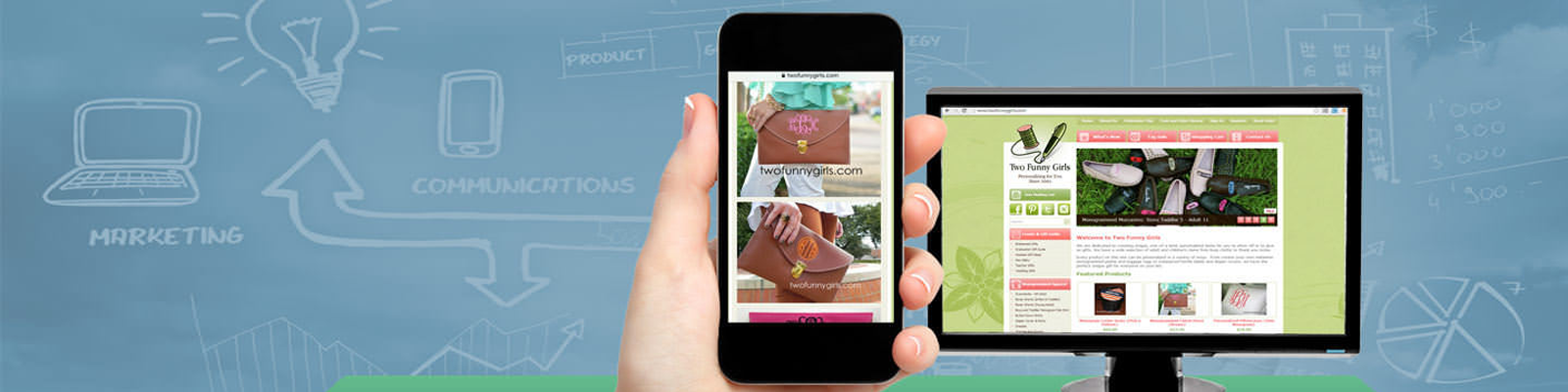Cheap Joomla 3.4.8 Hosting Recommendation
CheapWindowsHosting.com | Cheap Joomla 3.4.8 Hosting. Joomla is one of the most popular free content management systems (CMS) in the world that allows you to easily create and manage a dynamic website. It has an intuitive management interface to control all the features and functionality this powerful CMS possesses. Furthermore, there are hundreds of free extensions written for Joomla that allows users to extend its functionality and customize it to their own objectives. Joomla Content Management System is supported by a large and friendly community where newbies could really rely on assistance from more experienced members.
The Joomla Web CMS is considered to be a popular choice for many types of websites, including corporate sites, news or blogs, government applications, small business sites and sites where secure logins are required. The ecosystem of Joomla developers and users provide products and services to the Joomla community which has more than one-half million members and more than 20,000 developers.
What is New in Joomla 3.4.8?

Joomla 3.4.8 fixes some issues found in the 3.4.7 release on Monday to do with browser sessions. All reported bugs from the 3.4.7 update have been fixed in this release:
- Users were unable to edit or create items after the 3.4.7 update
- Fatal error about connection->stat() not existing on external database connections
- After session timeout users could still navigate the backend but without being able to create/edit items or use pagination/filters
The Best Joomla Features
Joomla! is one of the world’s most popular software packages used to build, organize, manage and publish content for websites, blogs, Intranets and mobile applications. Owing to its scalable MVC architecture its also a great base to build web applications.
With more than 3 percent of the Web running on Joomla! and a CMS market share of more than 9 percent, Joomla! powers the web presence of hundreds of thousands of small businesses, governments, non-profits and large organizations worldwide like Citibank, eBay, Harvard University, Ikea, McDonald’s and Sony.
As an award winning CMS led by an international community of more than a half million active contributors, helping the most inexperienced user to seasoned web developer make their digital visions a reality.
Here are some of the Joomla! features you will love.
[su_spoiler title=”Multilingual” style=”fancy” icon=”folder-1″]
Joomla! is the most popular and widely supported open source multilingual CMS platform in the world, offering more than 64 languages. Webmasters and content creators can create websites to be presented in multiple languages, without ever needing to step outside of the options available in the Joomla! core software. This is a big step forward and represents a set of capabilities that can make websites much more accessible, reaching out to a much larger audience.
[/su_spoiler]
[su_spoiler title=”Well Supported” style=”fancy” icon=”folder-1″]
Our worldwide, enthusiastic community is filled with individuals, and teams of world class developers and business consultants who actively help at no cost in the forums. There are thousands of professional Joomla! service providers throughout the world who can help build, maintain and market your Joomla! projects. The Joomla! community has a vetted directory of just some of these providers at the Joomla! Resources Directory.
[/su_spoiler]
[su_spoiler title=”Easy Upgrades” style=”fancy” icon=”folder-1″]
One of the big challenges with any software is keeping it up to date. Fortunately, Joomla! has a “One Click Version Update” feature to make this process super easy for users of any skill level.
The built-in updater also has an automated checker which notifies you if anything needs updating; this includes notifications of the core software and Joomla! extension that utilise this feature. Keeping your site up to date is the single best thing you can do to secure your web assets and Joomla! gives you the tools to do this with little effort.
[/su_spoiler]
[su_spoiler title=”Integrated Help System” style=”fancy” icon=”folder-1″]
Joomla! has an in-app contextual help system to help every level of user to operate their Joomla. Most pages have a help button in the top right, helping you fully understand all options on that page. There is also a glossary explaining the terms in plain English, a version checker makes sure you’re using the latest version, a system information tool helps you troubleshoot. If all else fails, links to a wealth of online resources for additional help and support are available, such as Joomla! Documentation and User Forum.
[/su_spoiler]
[su_spoiler title=”Media Manager” style=”fancy” icon=”folder-1″]
The Media Manager is the tool for easily uploading, organizing and managing your media files and folders. You can even handle more types of files, thanks to the configurable MIME settings. The Media Manager is integrated into the Article Editor so you can access images and all other media files for easy usage and enhancement of your written content.
[/su_spoiler]
[su_spoiler title=”Banner Management” style=”fancy” icon=”folder-1″]
With the banner manager you have the possibility to easily add advertising and monetize your website. The tool allows you to create clients and campaigns, to add as many banners as you need, even custom codes, to set impression numbers, track the clicks and much more…
[/su_spoiler]
[su_spoiler title=”Contact Management” style=”fancy” icon=”folder-1″]
Not enough with just one contact form on your site? The contacts component allows you to add several contacts, departments and categories, and extend the basic contact information with miscellaneous information and an image. Easily set up a contact form for each contact you create and allow access to the public or just to some registered users, or create a listing of these contacts.
[/su_spoiler]
[su_spoiler title=”Search better, Search Smarter” style=”fancy” icon=”folder-1″]
With the built in search and smart search, your website visitors will be able to quickly and easily find the appropriate information on your site. And even more, thanks to the statistics you can analyze your visitors needs and streamline your content even better to serve them. You have the ability to use the included smart indexing, advanced search options, auto suggest searches – making Joomla! search the best in class right out of the box.
[/su_spoiler]
[su_spoiler title=”Content Management” style=”fancy” icon=”folder-1″]
Joomla! is a Content management system at heart and has some seriously great features that make organising and managing your content a breeze. Content creation is made very easy by the inbuilt WYSIWYG editor and allows you to edit content without any knowledge of code. After you created your content you’ll find a lot of possibilities to show it on the frontend. Next to different layouts, you’re able to use several pre installed modules to show the most popular articles, latest items, related articles and more.
[/su_spoiler]
[su_spoiler title=”Nested Categorization” style=”fancy” icon=”folder-1″]
When you are managing content, organisation is a key requirement. Being able to create categories with nesting and no limits on depth is a great plus in helping manage large websites.
[/su_spoiler]
[su_spoiler title=”Tagging” style=”fancy” icon=”folder-1″]
When categorisation is not enough to structure your content, it’s time to look at a flat organisation structure which is best served by tagging. What’s more, tagging in Joomla! also supports nesting, so limits are just not there!
[/su_spoiler]
[su_spoiler title=”Frontend Editing” style=”fancy” icon=”folder-1″]
Editing content should be easy and fast. You are reading through your site’s content and see a change you need to make. No need to login to the administrative section any more for simple edits of content and modules.
Simply click and edit from the frontend.
[/su_spoiler]
[su_spoiler title=”Content Versioning” style=”fancy” icon=”folder-1″]
You will never again lose a previous important version of your article and other changes on your site. You are now able to track exactly who made what changes, when, and, if a version note was entered, why the item got edited. Then if needed you can revert to any previous version.
[/su_spoiler]
[su_spoiler title=”Syndication and Newsfeed Management” style=”fancy” icon=”folder-1″]
Make sure your visitors stay updated on the new content you’re adding, even when they come only once in a while. With Syndication you create a feed that users subscribe to in their favorite RSS reader and so they receive the updates. With newsfeed management, you can integrate RSS feeds to your site. Gather all posts from some of the largest news sites and show them on your site for example.
[/su_spoiler]
[su_spoiler title=”Menu Manager” style=”fancy” icon=”folder-1″]
The Menu Manager allows you to create as many menus and menu items as you need. You can structure your menu hierarchy (and nested menu items) completely independent of your content structure. Put one menu in multiple places and in any style you want; use rollovers, dropdown, flyouts and just about any other navigation system you can think of. Also automatic breadcrumbs are generated to help navigate your site users.
[/su_spoiler]
[su_spoiler title=”Powerful Extensibility” style=”fancy” icon=”folder-1″]
The Joomla! core is just the beginning, the real power is in the way you can customize Joomla. More than 8.000 extensions are available to extend your website and broaden its funcionality. Visit the Joomla! Extensions Directory or use the Joomla! extension finder built right into Joomla! to see thousands of ways to enhance Joomla! to suit your needs.
[/su_spoiler]
[su_spoiler title=”Extensive ACL for All Your Access Control Needs” style=”fancy” icon=”folder-1″]
ACL stands for Access Control List, it allows you to manage the users of your site, and different groups. When you’re managing large content portals or even intranets that means you need extensive control on who can see what and who can edit or manage what. The Joomla! ACL is extremely powerful and can be tweaked via configuration to suit any needs you might have.
[/su_spoiler]
How to Choose Best and Cheap Joomla 3.4.8 Hosting?
If you’re not sure which company can be the best web hosting service provider for Joomla 3.4.8 application, this is the correct page you’ve visited. Here we would like to recommend several web hosting companies who can be the best Joomla 3.4.8 Hosting in the market for you to check.
How to choose the best and cheap Joomla 3.4.8 CMS hosting? Choosing the best and cheap Joomla 3.4.8 CMS hosting is not a simple task especially with low price offers. You need to take a large number of factors into consideration, including the Joomla 3.4.8 CMS compatibility, usability, features, speed, reliability, price, company reputation, etc. Therefore, we have established this Joomla 3.4.8 CMS review site, which is designed to help you find the best and cheap Joomla 3.4.8 CMS hosting within minutes, based on our specialized editors’ Joomla 3.4.8 CMS hosting experience and real customers’ feedback.
Best and Cheap Joomla 3.4.8 Hosting Provider
ASPHostPortal.com

Cheap Windows Hosting – Why We Need Social Login Integration In Our Website
CheapWindowsHosting.com | In this article you will learn why we need social login Integration in our website. Firstly, when I started working on a website I was confused about integrating social login into the website. Later, I got to know what are its benefits. Here in this article I would like to represent this to you.
Before (1990-2000) every person required 3 things to live a comfortable life.
But the emergence of internet and web applications has changed the world in such a way that, internet became a need for people now a day. Today, “Internet” is considered the fourth need of every human being.
This is the current need for every person.
Why Internet?
Actually for this demand and use of internet the credit goes to the “Web applications”. Now the web application plays a major role for this high use and demand of internet. We are now solving thousands of problems such as marketing, booking ticket, purchasing goods, selling goods, finding room on rent, booking cabs, etc using internet.
Now we have different websites for different purpose such as Flipkart for purchasing goods, Amazon for purchasing goods, OLA for booking cabs, etc…So one boring and uninteresting activity to use different website is to fill the long Registration form, which users don’t want.
Problems With Lot Of WebSites
Yes, the boring and uninteresting activity to use different website is to fill the long Registration form and remember its userid and password for Login.
The user also don’t want to expose all his personal details to all these websites and finally to remember his/her UserName and Password.
So to avoid situation like this now we are integrating social login to our web site. If any user want to visit our website without registration, no problem he/she can visit our website using any of his social login account such as Facebook, Google+, Twitter, etc. This is because every person today is mandatory to have these accounts. A survey states that these accounts have these many users now a day.
So now if you want to test any site without registration, you can do it with these social logins if this has integrated on that website.
Conclusion
As billions of people already have accounts on these services, Now users can login with existing Facebook, Google, Twitter or Microsoft Live login. Many of them don’t want to register on another website and remember yet another user name/password pair. It is much faster and easier for them to visit website using social login and check the new website functionality. So in my opinion every new website must integrate with social logins.
Cheap Windows Hosting -The Role Of SEO In Business
CheapWindowsHosting.com | SEO plays an essential role in online marketing for businesses. It makes it possible for company websites to have access to constantly flowing internet traffic. SEO involves strategic methods that are used to boost search engine rankings for sites. It is among the most popular and effective online marketing strategies that help businesses become more profitable.
Billions of Online Searches
Search engine optimization is based on how people use search engines to carry out their online searches when looking for information. Optimizing a website requires HTML code editing which facilitates the use of certain keywords and phrases in relation to the site. With billions of searches of carried out on a monthly basis, it is important for company websites to be well optimized.
SEO for Better Rankings and Traffic
- As the economy continues to become more globalized, businesses are opting to go online and gain a larger market share. People need to be able to find what you offer online and you can only reach them effectively if you have higher search engine rankings. SEO enables you to not only improve your rankings, but draw targeted traffic to your site as well.
- If you want to embark on an online marketing strategy, it is advisable to include search engine optimization in your marketing efforts. Being aware of what SEO can do for your business will enable you to maximize on the potential of this particular strategy. With proper execution, you will be able to enjoy the tangible results of SEO.
- Websites are ranked by search engines in accordance with complex algorithms which are used to identify the sites that are relevant to certain keywords. This is why it important to invest your time and resources in optimizing your site for terms which are commonly searched for and gaining the benefit of a higher ranking for your website.
A majority of online users depend on search engine rankings and they usually restrict their viewing to the initial results when searching for certain terms. The higher the ranking for your site is, the more internet traffic you will be able to receive from users who rely on search engines. The best way to make sure that your website is optimized is by hiring an SEO expert.
Advertising and Marketing
Advertising and marketing are integral aspects of successfully running any type of business. They give you the opportunity to attract new customers and create awareness about your products or services. Higher search engine rankings for your site allow you to take advantage of cost effective advertising opportunities that your online business needs.
Different Aspects of SEO
SEO can be complicated and dynamic, which is why you need a specialist who can help you with your company site by incorporating various factors such as keywords and content.
- Keyword density is among the concepts that are considered in SEO. The basis of keyword density is how frequently particular keywords appear in your web content. It influences the relevance of your site to the keyword but overusing keywords could cause your site to be penalized or blacklisted.
- For keywords and how often they are used to be effective, they need to be used appropriately.
- Search engines also use inbound links to determine website rankings. These are the links that are directed from other websites. Search engines take the ranking of the other websites into account, so you need to make sure that the sites directing links to your site have good rankings.
- A major influential factor in terms of SEO and search engine rankings is content. Quality content will be beneficial to your users and search engine ranking. Along with providing useful and relevant information in content, it also needs to be optimized for particular keywords.
Social Media Presence
Online marketing campaigns that are based on SEO yield the best results. Search engines consider social media when determining rankings. A strong presence on social media will go a long way towards making your SEO progressive. As online usage continues to advance, it is important to incorporate aspects such as high search engine ranking and strong social media presence that will enable you to draw more quality traffic.
Conclusion
Your business requires a high level of online visibility because the internet enables you to reach more people than ever before. People all over the world use the internet each day. Almost 80% of people use the internet regularly and the number of internet users continues to rise steadily. With several existing users and more new users every other minute, you need to be able to reach these people.
SEO gives you the online visibility that you need to promote your brand and business. The internet gives you liberty to say as much as you want about what you offer on various platforms. It eases interaction with your customers and gives potential customers the chance to find and reach you with ease. SEO is necessary for continually strengthening and maintaining your online presence.
Cheap Windows Hosting – Tips To Make Your Website Perfect
CheapWindowsHosting.com | Are you currently setting up your website for your new online store and would like to make it safe, legible for your customers and compliant to the rules of financial institutions involved, such as credit card companies? There are some best practice rules ready for you.
Here are the rules you MUST follow:
- Identification – make sure that your company is recognizable by your customers (cardholders) at any time. If your company XYZ sells a project X and its name is the most visible on site, put X as a descriptor on cardholders’ bank statements (point 10) but also place your company name in the footer of every page of your website.
- Location of the company – The registered address of your company (street, zip code, country, no post box) must be present on the website and should be displayed directly before the purchase.
- Contact address for customers – you must specify a contact address for your customers. This may be a phone number or an email address, under which the cardholder would be able to obtain information on effected transactions.
A customer should be able to contact a merchant for a period of up to 90 days after the date of the transaction concerned. - Clear description of the goods and services offered – the goods and services on offer must be completely described in order not to confuse a customer about their features and prices, so not only the size and color but also the technical requirements (for instance voltage for electrical goods) should be displayed.
- Range of goods – The range of sold goods must correspond to the type of business declared earlier by a merchant. If a merchant is going to change any type of products and services offered on his website (e.g. he sells ebooks and now plans to sell hotel reservations) he should contact PayLane first to clarify whether he can sell a new product or service using the same merchant account.
- Transaction currencies – Each customer shall be informed of the underlying transaction currency before conclusion of the purchase. The corresponding country name must also be specified unless the currency is compatible to ISO standard (e. g. “USD” or “US$” rather than just “$”).
It helps to avoid problems resulting from symbol misunderstanding (Australian, American and Canadian dollar have the same symbol). - Confidentiality warranty – you must ensure confidential handling of all customer data received.
- Proceeding in the case of returns of goods, refunds and cancellations – you shall inform the customers clearly of their rights and duties in the case of returns of goods, refunds and cancellations. This information must be made clear to the customer before the purchase, in order to avoid misconceptions, contradictions, and conflicts as far as possible.
- Statement on/implementation of transaction security – the merchant should clearly point out the exerted measures for transaction security (e. g. SSL encryption) to the customer.
- Relation Clearing Descriptor – The customer must be able to establish a relationship between the clearing descriptor (on a cardholder’s bank statement) and the contracting company, e.g. by using the company name or the URL as clearing descriptor or by an explicit indication on the website.
Here are the rules you should follow as well:
- Integration of the VISA and EUROCARD/MasterCard logos – The logos of the credit card companies should be integrated in an appropriate form. At the same time their appearance should not be put at disadvantage with the appearance of the other means of payment. Moreover the logos should be displayed in such a way that the credit card companies are not accidentally classified as suppliers of the product or service.
- Price display – The customer must be able to identify the final price of a product unmistakably.
- Debiting time of the cardholder – It is recommended to debit the cardholder after the goods have been delivered or the service has been rendered completely.
- Issuing of invoices – the merchant should announce the time of the issuing of the invoice as well as the subsequent fulfillment (e. g. in case the ordered goods can only be supplied in partial deliveries).
- Promise of immediate execution of orders – it would be ideal if you could send an email to the customer one day after receipt of the order at the latest, confirming the order. If the goods are not available at the moment, the customer should immediately be informed of the altered delivery times.
- Promise of reaction times for all customer queries – the merchant should react to all customer queries (e. g. via email or phone) within two workdays.
- Shipping policy/delivery facilities – All details on the merchant company‘s shipping policy or other conditions must be clearly specified on the website.
- Exportation restrictions – If you are aware of any exportation restrictions, these must be specified explicitly on your website.
- Note referring to copy of the transaction data – please remind the cardholder to retain a copy of the transaction at an easily accessible place
- Transaction receipt – In order to find a solution for cardholder and the merchant in the case of a conflict, an unequivocal identification number must be assigned to every transaction. The ID must be clearly specified on the transaction receipt.
- Online address of the contracting company – you must always specify the URL of their web presence on the transaction receipt.
Cheap WordPress Recommendation

Cheap Windows Hosting – Tips for Building Large and Complex Websites in Umbraco
CheapWindowsHosting.com | Best and cheap Umbraco hosting. Umbraco is a great CMS, it simple, easily extendible and most important it is free. However, it is not build for large scale websites, since presentation and back-end are on the same machine and all published content is stored in AppData/umbraco.config file. This is good because it can be easily cached and database read is reduced. How ever, if your content is large (let’s say you want to host 10 websites in the same Umbraco instance) this file will also grow.
In such cases you need to take care about every small thing so your pool does not get clogged and eventually restart which makes your website unaccessible for some time.
The following are some tips and trick I learned while working on some projects of this type where one Umbraco instance is used for hosting several large websites.
1. Extension methods
To avoid exceptions, you need to handle a bunch of possible cases that might happen during content populating from content managers. Let’s face it, most of the time they know nothing or just a little about how web works. This means you have to be prepared for most of the illogical things when content is entered.
This requires a lot of checking when reading properties, that means a lot of conditions. These conditions usually repeat, so use extension methods for fetching values from properties.
public static string GetPropertyValueAsString(this IPublishedContent page, string propertyName)
{
string result = string.Empty;
if (page.HasProperty(propertyName) && page.GetPropertyValue(propertyName) != null)
{
result = page.GetPropertyValue(propertyName).ToString();
}
return result;
}
This simple extension ensures you will always get string value from property, so no need to check dozen of times whether value is null or not.
Using extension methods will significantly reduce the size of code in you Razor views and make website more maintainable.
2. Be careful with LINQ
If you access one node, let’s say you locate website root with AncestorOrSelf(1) call, store it in some variable, because you will probably need it again.
Do not re-invoke LINQ queries if you already have a result acquired before.
3. Use Umbraco relations
If you have few websites hosted inside one instance of Umbraco you probably want to keep some among between pages in different websites. Usually these will be the same websites (for same company), just for different languages or regions or both. This means when switching from a page in English to Russian, you want to keep the client at the same page but in a different language.
This can be easily achievent with Umbraco relations. When you take one node in Umbraco to copy, you have an option at the bottom of dialog to keep relation to a source node. If you check this value you will copy node but Umbraco will remember from which node it was copied from.
It does that by saving id values in a single tabe in Umbraco databse. Fortunatelly there is an API which whaps this functionality so you do not need to go inside database and read raw data.
public static IPublishedContent GetRelatedContent(this IPublishedContent Content, IPublishedContent TargetWebsite)
{
IPublishedContent related = null;
UmbracoHelper helper = new UmbracoHelper(UmbracoContext.Current);
var allRelations = umbraco.cms.businesslogic.relation.Relation.GetRelations(Content.Id);
if (allRelations != null && allRelations.Count() > 0)
{
var relations = allRelations.Where(r => !r.Child.IsTrashed && !r.Parent.IsTrashed).ToArray();
if (Content.AncestorOrSelf(1).Id != TargetWebsite.Id)
{
foreach (var rel in relations)
{
var child = helper.TypedContent(rel.Child.Id);
if (child != null && child.AncestorOrSelf(1).Id == TargetWebsite.Id)
{
related = child;
}
}
if (related == null)
{
foreach (var rel in relations)
{
var parent = helper.TypedContent(rel.Parent.Id);
if (parent != null && parent.AncestorOrSelf(1).Id == TargetWebsite.Id)
{
related = parent;
}
}
}
}
else
{
related = helper.TypedContent(relations.First().Parent.Id);
}
}
if (related == null)
{
related = TargetWebsite;
}
return related;
} This code will get you a related node in a target website or return target website in case it does not find related content in target website (container node).
4. Expose shared images from one single domain
Since all websites in shared Umbraco instance will most likely use the same images, it is pointless to serve different image URL for every websites. Browsers and most of proxies cache content based on url, so that means if you host one image from en.mydomain.com/media/1234/image.jpg and ru.mydomain.com/media/1234/image.jpg they will most likely be cached as two separate images.
This will cause additional bandwidth for your website. In case you have more websites, this will just multiply.
public static string GetCroppedUrl(this IPublishedContent media, string cropName, bool useImageCDN = true)
{
if (media != null)
{
string result = media.Url;
if (!string.IsNullOrWhiteSpace(Path.GetExtension(result)))
{
result = Path.Combine(Path.GetDirectoryName(result),
string.Concat(Path.GetFileNameWithoutExtension(result), "_", cropName));
result = string.Concat(result, ".jpg");
if (useImageCDN && !string.IsNullOrWhiteSpace("//shared.mydomain.com"))
{
result = string.Concat(DynConfig.Item("//shared.mydomain.com"), result);
}
result = result.Replace("\\", "/");
}
return result;
}
return string.Empty;
} This extension method will give you image URL of the cropped image based on crop name, but it will use the same domain in address for each and every website you host in same Umbraco instance.
5. Do not store your logic in Razor views
Views are not intended to keep any logic, they are presentational level, so keep them that way. Avoid function declaration inside views because at some point after development is done, when you need to maintain the website you will have big problems finding where is what. Even more difficult to find “what poet wanted to say” will be for someone else who might have to maintain website.
6. Never set your croppers to 100% of quality
Setting your image cropper data type to 100% of image quality will basically produce a lot larger image than it should. At least set the quality to 95% or less.
Best and Cheap Umbraco Hosting Recommendation
ASPHostPortal.com was launched in 2008. They are one of the best windows Hosting in United States is ASPHostPortal.com. All of its windows hosting services are 100% compatible with Umbraco.
The price of ASPHostPortal.com Umbraco pa 
This company offers money back guarantee if any of the clients fail to get the desired results. If the company does not work up to the expectations in a certain month, and the valid refund period is 30 days. In addition, the customer service is based on US and the representatives are working 24/7.
Cheap Windows ASP.NET 4.6.1 Hosting Review
CheapWindowsHosting.com | Best and Cheap ASP.NET 4.6.1 hosting. The Microsoft .NET Framework 4.6.1 is a highly compatible, in-place update to the Microsoft .NET Framework 4, Microsoft .NET Framework 4.5, Microsoft .NET Framework 4.5.1, Microsoft .NET Framework 4.5.2 and Microsoft .NET Framework 4.6. The web installer is a small package that automatically determines and downloads only the components applicable for a particular platform.
To find best and cheap ASP.NET 4.6.1 hosting provider that fully support ASP.NET 4.6.1 hosting is not easy task. So as the ASP.NET geeks who have many years experience, we are going to help you to find the best and cheap ASP.NET 4.6.1 hosting. After reviewed 100+ affordable and reputable Windows ASP.NET hosting providers on their reliability, speed, price, technologies and technical support, we recommend ASPHostPortal as the best and cheap ASP.NET 4.6.1 hosting provider. The following are the reasons why we choose ASPHostPortal as the best and cheap ASP.NET 4.6.1 hosting provider.
ASPHostPortal Fully Supports The Lastest ASP.NET Version
All of their servers run the latest versions of ASP.NET so they will always be able to support your site. Finally, the long awaited release of ASP.NET 4.6.1, ASPHostPortal are happy to announce the availability of the .NET Framework 4.6.1 for all their hosting packages.
[su_spoiler title=”ASPHostPortal Never Lose Your Data” style=”fancy” icon=”folder-1″] Your data is safe. They have deployed the latest cloud infrastructures and use only premium hardware components, including fully redundant primary and backup storage devices those are RAID protected. This means that your data has triple redundant, it is not just copied and it is always available. If you want to roll back, access an accidentally deleted file, or need a complete restore, they have you covered. [/su_spoiler]
[su_spoiler title=”ASPHostPortal’s Expert Support Team” style=”fancy” icon=”folder-1″] Everything starts with impeccable support. The unmatched knowledge, experience, and dedication of their team truly make them stand out. They understand that people are the most important piece of the service they provide, and that is why they are at the top of the list. You’ll notice the difference the first time you talk to one of their ASP.NET experts. [/su_spoiler]
[su_spoiler title=”ASPHostPortal’s World Class Data Center” style=”fancy” icon=”folder-1″] Their data centers are strategically located around the country to provide their customers with the highest levels of availability, service and support on the market. Their data centers located on US (Washington & Seattle), Netherlands (Amsterdam), Singapore, Hong Kong, United Kingdom (London), Australia (Melbourne), France (Paris), Germany (Frankfurt), Canada (Toronto), Italy (Milan), India (Chennai), Brazil (São Paolo). Each Data Center is custom designed with raised floors. Each Data Center is equipped with HVAC temperature control systems with separate cooling zones, seismically braced racks, advanced early smoke detection and fire suppression systems. Their Data Centers are supported by some of the most powerful physical security in the business. They have 24/7 video surveillance, security breach alarms and Biometric thumb print scanners at every entryway. [/su_spoiler]
[su_spoiler title=”ASPHostPortal Offers Affordable Price” style=”fancy” icon=”folder-1″] ASPHostPortal offers affordable price for all of ASP.NET 4.6.1 hosting plans. Customers can start their ASP.NET 4.6.1 site just from $1.00/mo. They are so confident that you will like their service, so they brave to offer a 30 day money back guarantee on hosting fees. Just cancel before 30 days, and they will refund your entire hosting fee. You can get cheaper price with their hosting promotion and free add-ons too, for more information just visits their official site at http://asphostportal.com. [/su_spoiler]
Cheap Windows Hosting – Simple Tips to Boost Up Your eCommerce Site with Magento Hosting
CheapWindowsHosting.com | Best and Cheap Magento hosting. At present, Magento grows increasingly popular by serving as an open source e-commerce web application based on PHP and MySQL. With an ecommerce website, the stability of the server can become more and more vital. Customers always want to access to the website, use the search engine or do other steps such as purchasing or bidding with the highest processing speed without lagging or suddenly stops. A good magento hosting will help the website to work with a high level of flexibility and also the agility.
Simple Tips to Boost Up Your eCommerce Site with Magento Hosting
- Optimize the images used in your template, a large percentage should be at or below 10kb. Efforts to kill whitespace in certain images can also become necessary at times. You can Compress image files using a photo editor such as Adobe Photoshop to reduce file size.
- Running the latest version of Magento. New releases often include performance improvements and other patches which affects performance.
- Don’t forget to Enable the Flat Catalog module for products and categories in the Magento Admin Panel. We have seen quite significant improvements by turning on this feature, especially on large catalogs. Where: System -> Configuration -> Catalog
- In Magento admin, (top menu) System > Configuration, (left nav) Advanced > Developer, (main page) JavaScript Settings, CSS Settings. Set “Merge Javascript” Files and “Merge CSS” Files to “Yes”.
- When all other settings are in place and the site is ready to go live, go to System > Cache Management. Select all items, set the Action dropdown to “Enable” then hit Submit
The best and cheap Magento Hosting Provider
- The maximum volume of disk space and bandwidth for smooth data storing and transferring
- Cheap price to help business owners save budget
- User-friendly e-commerce software and 1-click application installer
- Powerful control panel for easy management of website
- 24/7 responsive technical support to ensure the most effective troubleshooting process
- Good uptime record and fast hosting speed for an excellent website viewing experience
[su_spoiler title=”ASPHostPortal Best Cheap Recommended Magento Hosting Plan is Affordable ” style=”fancy” icon=”folder-1″] As compared with hundreds of web hosting solutions in the market, the price of Magento Web Hosting offered by ASPHostPortal is really budget-friendly, which can be afforded by the majority of webmasters worldwide. Initially, this company prices its web hosting at the price of $5.00 per month. In order to guarantee a safe and secure web hosting purchase, ASPHostPortal accepts the PayPal payment to eliminate the possibilities of confidential information leaking. Besides, it offers the anytime money back guarantee, with which customers can get their 30 days money back guarantee. [/su_spoiler]
[su_spoiler title=”Best Cheap Recommended ASPHostPortal Hosting Friendly Technical Support” style=”fancy” icon=”folder-1″] Magento Hosting quality often goes along with customer service. ASPHostPortal holds on to resolve technical or non-technical problems for customers, allowing them to seek help via email and tickets. The professional representatives shoulder full responsibility to help settle issues raised by customers patiently to ensure customers coming all over the world to get help 24 hours a day and 7 days a week. [/su_spoiler]
[su_spoiler title=”Is ASPHostPortal Best Cheap Recommended for Magento Hosting Site? ” style=”fancy” icon=”folder-1″] The answer is absolutely YES. With the affordable price, rich features, at least 99.9% uptime, fast server response, and helpful technical support, ASPHostPortal now has been trusted by webmasters all over the world. Therefore, if you are bound to set up an e-commerce website, just purchase ASPHostPortal shared hosting plan. When your store becomes really successful and you decide to go big and migrate to a higher hosting solution, ASPHostPortal will be able to offer you scalable infrastructure at reasonable price and without downtime due to the migration. [/su_spoiler]
Cheap Windows Hosting – How To choose the best Drupal 8.0.5 hosting Provider ?
CheapWindowsHosting.com | Best and Cheap Drupal 8.0.5 hosting. Today we will talk about the choice of a host for the Drupal site. This is a very important aspect that affects the fate of the whole project.

The worse the host, the more problems you will have. There will be errors and glitches that annoy the visitors and make your site difficult to promote. When regular malfunctions occur you should think about changing your host. But even the best host will not be immune to errors, DDOS-attacks and other problems.
What host is better for Drupal website
Many people want choose a free host for the site. Our answer is no. If you decide to create a serious site you should buy a host. Remember that there’s no such thing as a free lunch. Everything has a price one way or another. The main disadvantages of the free host are:
- Mandatory and obtrusive advertising. You must somehow compensate for the free services, so the host uses ads to make money. So if the host decides to advertise on your website, you either have to deal with it or disable the advertising for a fee.
- Low permissible load levels. Your creativeness attracted readers, and if a few people began to go to your site every day you may start receiving messages that the load exceeds the permitted limit. The host will be suggest that you move to the paid version. It is better to pay for a good quality host from the beginning.
- Poor technical support. This is the most annoying aspect of a free host, but after all, you can’t expect to have free consulting. Host technical support should be operational and work twenty-four hours a day. In the case of free host, you usually get a reply long after issue is no longer relevant.
How to choose a website host for the beginners
If you are a novice, then this article will help you find your first host.
- Understand how much information you want to post and how many sites would it require. Figure out how much it will cost and choose several options. Of course, you should not choose an expensive host for the first time, so find out where you can host the site at a low price.
- Find out the location of the server. Some people believe that it’s more reliable if the servers are located in America or Europe. In fact, it is simply that the closer they are to the visitor, the faster site will load.
- Learn the price of all the service batches. Companies often offer cheap initial rate but then raise the prices the longer you stay.
- When deciding the choice of host for the drupal site, you should choose the one where the modern CMS is working without mistakes. Its operation is assured by the support of the programming language PHP and the database management system MySQL.
- Firstly test the host. You will sometimes be offered a free trial period. During the testing you can evaluate how fast the technical support responds, the ergonomics of the management and the work speed. Ask the technical support to move your site to the new host – a good host provider will do this efficiently and in a timely manner.If you do not like something, feel free to look for another platform.
- Technical support fix issues quickly (within hours), work seven days a week and, of course, be professional and polite. Pay attention to the ways you can contact to them. This could not only be by email, but also social networks, ICQ, Skype, and others. A free telephone line is a good sign.
- Read the reviews – this is a universal rule for any initiative. Read the reviews about the host on different resources. On the Internet, people are willing to share experiences and information on how to choose a good host.
- Do not pay the host too far into the future. If you are unhappy with the service, they may not return your payment. Hosts usually charge per day,so that you can pay for just a few days at first.
- Buy a domain separate from the host. Do not accept a free domain, otherwise the domain will belong to the host provider and you will not be able to move it. Also, it will only be free for the first year, and then the next year you will have to pay much more than it cost initially.
How to choose a host on technical characteristics and functionality.
You already know what to do while choosing a host, consider the functional and technical characteristics of a good host. The interface of the control panel is a very important point. There are host areas for administrators that are very complicated, but good host should have a comfortable, modern interface that is intuitively understandable to everyone.
- Backups. Any host should do backups daily, but not everyone does. Equally important is how easy it is to use these backups. Sometimes, for example, you can only recover the backup, but you cannot load them. This can be checked during the test period.
- The number of sites and databases, use of subdomains. If you plan to put multiple sites on the host or your drupal site will be located on multiple subdomains, find out what the limitations are. Usually you can find it in the description of your plan.
- The download of the files for host. A good host will have at least three options for uploading files to the server: FTP, SSH and a web-interface (file manager) that is comfortable and usable. Also, check whether the file manager is able to extract and pack archives.
- The amount of the disk space. For a blog, 100MB is enough. But every day will your blog will be increasing in size and the host will be filled with new images and files. Of course, everything will depend on how you save a place, but I think 1000Mb is enough for anyone. Note also that when you have to do the backup version of the site, it is stored in the root site. The site will fail to backup if you do not have enough space on the host.
- Operating System. I advise you to choose the servers that are running on the Unix-like operating systems (GNU/Linux, Free BSD). Some use Windows-host, but there may problems with it.
- Traffic. Most providers do not have limited traffic (this is also stated in the tariff plan). But there are those who cap it — for example, the rate may be 50GB of traffic a day. There is nothing wrong with this, you just need to estimate how much data you need. To do this, multiply the average size of your page (on the average 100 KB) on the number of views per month (you get this from Yandex. Metrics), and add 700 megabytes for robots, download of the backups and more.
- The load on the server (CP). Traffic may be unlimited, but the server load will certainly be counted. The load on the server reflects the time taken by a server to process php-scripts, and depends on the traffic and the functional site.
- Uptime. An important characteristic of the server on which your website is stored is the server uptime, measured in percentiles. 99. 99% means that the server was not working only 50 minutes out of the year. The closer to this figure, the better.
- As mentioned above, technical support, location and cost of the servers are also important considerations.
In general, choosing a host involves a lot of different criteria, and these are only some of them. The main rule, though, is to make the choice carefully because any host has its downsides that can affect the site.
Best and Cheap Drupal 8.0.5 hosting
ASPHostPortal.com was one of our top performers, and is especially impressive considering the $5.00 price point for their startup Drupal 8.0.5 hosting plan. ASPHostPortal has been offering hosting services for more than 8 years and is a good option if you are looking for shared hosting. They offer great, reliable hosting at an incredibly good price that is hard to beat from a reputable company. Not only that ASPHostPortal also offers very reliable hosting with easy installation of Drupal 8.0.5, 24/7 support, and a long track record.
Cheap Windows ASP.NET MVC 6 Hosting with This Provider Below!
CheapWindowsHosting.com | Cheap Windows ASP.NET MVC 6 Hosting. ASP.NET MVC 6 is a framework for building scalable, standards-based web applications using well-established design patterns and the power. In this article, we will help you to find best cheap hosting for your ASP.NET MVC 6.
We’re a group of experts who has decades of experience in web hosting industry & we know ins and outs about the asp.net hosting companies available in the market. Through our website we’re trying to help you find the right windows web hosting provider for your asp.net application so that you can get most out of your investment.
After reviewed more than 50+ windows hosting provider that support ASP.NET, we would recommend ASPHostPortal.com, HostForLIFE.eu, and DiscountService.biz to host your ASP.NET MVC 6 site. We have tested their reliability, speed, price, technologies and technical support that you can rely on.
Why We Recommend Them as Best and Cost Effective ASP.NET MVC 6 Hosting?
[su_spoiler title=”They FOCUS in Windows Hosting and Always Keep Up to Date Their ASP.NET Technology” style=”fancy” icon=”folder-1″] As we all know, to create a functional Windows-based website, latest Microsoft technology is always the first consideration coming into your mind. And as you may know, ASPHostPortal, HostForLIFE.eu, and DiscountService.com.au are hosting provider that really focusing on Windows Hosting. Each of their windows hosting package support the latest ASP.NET MVC 6 hosting. And other features on their hosting environment such support the latest SQL version, ASP.NET MVC, Full Trust allowed, Dedicated application pool, URL rewrite, etc. [/su_spoiler]
[su_spoiler title=”Fast, Reliable, and Powerful Server Performance” style=”fancy” icon=”folder-1″] All hosting providers above offers a good uptime guarantee (99.9%). Their company utilizes a state-of-the-art data center, in which they use high 100% factory-tested Dell servers, UPS, N+1 generators and many other cutting-edge technologies. Besides, technicians are monitoring the data centers and servers 24×7, so that they can deal with any unexpected issue as soon as it arises to ensure customers run online stores without any sudden interruption. All the top class facilities and the 24×7 data center and server monitoring make the company deliver solid uptime that is more than 99.9%. [/su_spoiler]
[su_spoiler title=”Knowledgeable Technical Support” style=”fancy” icon=”folder-1″] This is the most important one in your checklist. Without quality customer support, especially tech support, you are handicapped. If you are ASP.NET programmer, you expect that your hosting provider knows about ASP.NET too. That’s right choice to choose above hosting providers as they have good knowledge about ASP.NET. [/su_spoiler]
[su_spoiler title=”UI To Manage Your Account” style=”fancy” icon=”folder-1″] For ASP.NET hosting, Plesk is the most suitable and easy-to-use control panel that is able to meet the requirement of users. Some hosts also offer WebsitePanel or self-developed control panel to customers. Three hosting providers above use Plesk control panel. With Plesk control panel, customer can easily manage your account. With Plesk control panel, customer have the ability to create databases, manage email accounts, upload files, and install more than 100 FREE applications.[/su_spoiler]
Cheap Windows ASP.NET MVC 6 Hosting in US – ASPHostPortal
Founded in 2008 and provides Windows-based ASP web hosting services. This company currently supports Windows 2012 hosting with ASP.NET 5, MVC 6, Visual Studio 2012, WebSockets, and IIS 8.5.
With the 5+ years development and growth, ASPHostPortal has accumulated rich experience and has become a large Windows ASP.NET MVC 6 hosting providers over the Internet.
ASPHostPortal offers various windows shared hosting plans. But, we will discuss their famous plan here. This company offers several additional add-ons that you can purchase after your base plan has been setup via the control panel.
Cheap Windows European ASP.NET MVC 6 Hosting – HostForLIFE.eu
HostForLIFE.eu is the most rich features European ASP.NET MVC 6 hosting we have reviewed. This company is now serving for over 20,000 ASP.NET websites with its budget-saving ASP.NET MVC 6 web hosting plans and cutting-edge Microsoft technologies.
HostForLIFE.eu is recommended to be the best cheap ASP.NET MVC 6 hosting providers in Europe after our editors have reviewed tons of ASP.NET hosting companies in Europe.
HostForLIFE.eu ASP.NET MVC 6 hosting plan start from €1.29/month which is really cheap, then Classic plan comes with €3.00/month, Budget plan from €5.5/month, Economy plan €8.00/month, and the powerful plan Business from €11.00/month.
Australia TOP Recommended ASP.NET MVC 6 Hosting – DiscountService.biz
DiscountService.biz is only dedicated on Windows hosting, although they offer Linux hosting plan. Moreover, it has joined Microsoft SPLA Program and becomes one of Microsoft Spotlight hosting partner in Australia. They have shared hosting, cloud hosting, reseller hosting, and also dedicated hosting plan that customer can choose
The shared ASP.NET MVC 6 hosting even comes with high tech, like Windows Server 2012 R2, IIS 8.5, Web Deploy, WebMatrix, and .NET version switch. Moreover, DiscountService supports the latest ASP.NET MVC 6 hosting. We would highly recommend them if you are looking for ASP.NET MVC 6 Hosting.
This company utilizes 2 datacenters. One is in Sydney and also Melbourne. They have redundant resources to support DiscountService servers. Note that DiscountService purchases servers only from Dell.
As headline above, their hosting plan is fairly cheap, customers can always start from only $2.00/month. In terms of refund policy, the company commits to giving all hosting fees back to the customer who is not completely content with the service received. The full money-back guarantee is applicable to the first 30 calendar days of the term. No Hidden Fees is also promised.
Cheap Windows Umbraco 7.4.1 Hosting Recommendation
CheapWindowsHosting.com | Cheap and Reliable Umbraco 7.4.1 hosting recommendation. The latest version of Umbraco is 7.4.1. Umbraco has been designed to make you as productive as possible. This means it’s fast, beautiful and easy to use so you can focus on getting your message out to your peers, not how the technology works.
What is Umbraco?
Umbraco is an open source web content management system that was originally developed by Niels Hartvig around 2003. It runs on Microsoft’s ASP.NET technology and uses a sql server database for storage. Umbraco is a completely free and open-source content management solution written in C#, Umbraco is a robust solution for your Web publishing needs. Umbraco can be deployed on Windows Server only, so Linux hosting provider doesn’t support this CMS.
Umbraco is different from other content management systems because it is allows for more customization. Umbraco gives you the best of both worlds: freedom and flexibility to choose how you want your website to look, without the hassle of actually creating the site yourself.
What is New in Umbraco 7.4.1?
The latest version of Umbraco is 7.4.1
Related changes from the issue tracker
Issues & Tasks
- U4-7577 – Remove dependency on UmbracoContext in CreateServiceContext / RequestLifespanMessagesFactory
- U4-7837 – Changing document type should refresh the current node
- U4-7945 – Grid’s Reorder bar covers content
- U4-7950 – NullReferenceException when performing any AJAX call in 7.4.0.
- U4-7953 – Creating Templates via new DocType have camelCased aliases, but from the Template section have PascalCase aliases
- U4-7954 – Error upgrading database to 7.4.0 – FK_cmsPropertyTypeGroup_cmsPropertyTypeGroup_id doesn’t exist
- U4-8000 – NullReferenceException in RenderModelBinder when performing an async controller action
- U4-8010 – 7.4.0-Beta Cannot drag and Drop PDF on Media Section if the view is list instead of thumbnails
Why choose Umbraco 7.4.1 Hosting for Your Site?
[su_spoiler title=”Easy-to-use interface” style=”fancy” icon=”folder-1″] The platform prides itself on being extremely intuitive and fast, which makes it an appealing platform for non-developer, non-designer users. Translation: Less time learning the technology equals more time focusing on your business. [/su_spoiler]
[su_spoiler title=”Easy to customize” style=”fancy” icon=”folder-1″] Umbraco allows designers to build websites that are equal parts beautiful and customizable . [/su_spoiler]
[su_spoiler title=”Good support system” style=”fancy” icon=”folder-1″] Getting things fixed on your website is a lot easier thanks to Umbraco’s support tools. Users have access to a library of over 100 video tutorials as well as an umbraco wiki filled with step-by-step tutorials. (If you’re willing to dish out some cash, Umbraco also offers a premium support service for around $4000) [/su_spoiler]
Cheap Windows Umbraco 7.4.1 Hosting Recommendation
After reviewed over 30+ Windows hosting companies. In shared hosting, we found ASPHostPortal is the best solution for Umbraco 7.4.1 hosting .
Our review site is designed to be a trusted place for bloggers, individuals and web designers to find best web hosting solutions at an affordable price. We review each web host in our view points independently, and rate them based on their reliability, features, technical support level, prices and reputation in the industry.
[su_box title=”Cheap Windows Hosting for Umbraco – ASPHostPortal” box_color=”#d54717″]

[/su_box]