CheapWindowsHosting.com | Best and cheap windows ASP.NET MVC 6 hosting. I have an urge to write a quick list of tips for improving an ASP.NET MVC 6 application because I just got done reviewing some code for a support ticket at work. It’s still fresh in my mind and I wanted to get some of my thoughts down to share with others. If you have been doing MVC for a while, I don’t think much of this is news. It’s more for those of you that don’t do MVC often or are new to MVC.
Imagine this: you’ve been tasked to figure out why a web application is using 2GB of memory on the production web servers. You pull down the version that’s currently in production and run it locally to profile and debug.
After looking through the code, doing some profiling, maybe shaking your head a bit, you’ve figured out what the issue is and now you need to give some feedback.
That’s exactly what happened to me today and out of that experience, 5 tips you can follow to keep your ASP.NET MVC 6 codebase working as you’d expect.
1. Understand the queries in your problem domain
The root cause of the support ticket I received was a simple case of fetching too much data from the database, causing obscene amounts of memory usage.
It’s a common enough issue. You’re building a simple blog, it has posts and it has media (images, videos, attachments). You put a Media array onto your Post domain object. Your Media domain object has all the image data stored in a byte array. Since you’re using an ORM, there’s a certain way you need to design your domain model to play nice; we’ve all experienced this.
public class BlogPost {
public ICollection<BlogMedia> Media { get; set; }
}
public class BlogMedia {
public byte[] Data { get; set; }
public string Name { get; set; }
}
There’s nothing absolutely wrong with this design. You’ve modeled your domain accurately. The problem is, when you issue a query through your favorite ORM, it eagerly loads all the data associated with your blog post:
public IList<BlogPost> GetNewestPosts(int take) {
return _db.BlogPosts.OrderByDescending(p => p.PostDate).Take(take).ToList();
}
A seemingly innocuous line (unless you’ve been bitten), a sneaky monster is lying in wait with big consequences if you haven’t disabled lazy loading or didn’t tell your ORM to ignore that big Data property on blog media.
It’s important to understand how your ORM queries and maps objects and make sure you only query what you need (for example using projection).
public IList<PostSummary> GetNewestPosts(int take) {
return _db.BlogPosts.OrderByDescending(p => p.PostDate).Take(take).Select(p => new PostSummary() {
Title = p.Title,
Id = p.Id
}).ToList();
}
This ensures we only grab the amount of data we really need for the task. If all you’re doing is using the title and ID to build a link on the homepage, just ask.
It’s OK to have more than 5 methods on a repository; be as granular as you need to be for your UI.
2. Don’t call your repositories from your views
This one’s a little sneaky. Consider this line in an MVC view:
@foreach(var post in Model.RelatedPosts) {
...
}
It seems innocent enough. But if we take a look at what exactly that model property is hiding:
public class MyViewModel {
public IList<BlogPost> RelatedPosts {
get { return new BlogRepository().GetRelatedPosts(this.Tags); }
}
}
Yikes! Your “view model” has business logic in it on top of calling a data access method directly. Now you’ve introduced data access code somewhere it doesn’t belong and hidden it inside a property. Move that into the controller so you can wrangle it in and populate the view model conciously.
This is a good opportunity to point out that implementing proper unit tests would uncover issues like this; because you definitely can’t intercept calls to something like that and then you’d realize injecting a repository into a view model is probably not something you want to be doing.
3. Use partials and child actions to your advantage
If you need to perform business logic in a view, that should be a sign you need to revisit your view model and logic. I don’t think it’s advisable to do this in your MVC Razor view:
@{
var blogController = new BlogController();
}
<ul>
@foreach(var tag in blogController.GetTagsForPost(p.Id)) {
<li>@tag.Name</li>
}
</ul>
Putting business logic in the view is a no-no, but on top of that you’re creating a controller! Move that into your action method and use that view model you made for what it’s intended for. You can also move that logic into a separate action method that only gets called inside views so you can cache it separately if needed.
//In the controller:
[ChildActionOnly]
[OutputCache(Duration=2000)]
public ActionResult TagsForPost(int postId) {
return View();
}
//In the view:
@{Html.RenderAction("TagsForPost", new { postId = p.Id });}
Notice the ChildActionOnly attribute.
Any method that is marked with ChildActionOnlyAttribute can be called only with the Action or RenderAction HTML extension methods.
This means people can’t see your child action by manipulating the URL (if you’re using the default route).
Partial views and child actions are useful tools in the MVC arsenal; use them to your advantage!
4. Cache what matters
Given the code smells above, what do you think will happen if you only cached your view model?
public ActionResult Index() {
var homepageViewModel = HttpContext.Current.Cache["homepageModel"] as HomepageViewModel;
if (homepageViewModel == null) {
homepageViewModel = new HomepageViewModel();
homepageViewModel.RecentPosts = _blogRepository.GetNewestPosts(5);
HttpContext.Current.Cache.Add("homepageModel", homepageViewModel, ...);
}
return View(homepageViewModel);
}
Nothing! There will not be any performance gain because you’re accessing the data layer through a controller variable in the view and through a property in the view model… caching the view model won’t help anything.
Instead, consider caching the output of the MVC action instead:
[OutputCache(Duration=2000)]
public ActionResult Index() {
var homepageViewModel = new HomepageViewModel();
homepageViewModel.RecentPosts = _blogRepository.GetNewestPosts(5);
return View(homepageViewModel);
}
Notice the handy OutputCache attribute. MVC supports ASP.NET Output Caching; use it to your advantage when it applies. If you are going to cache the model, your model needs to essentially be a POCO with automatic (and read-only) properties… not something that calls other repository methods.
As an added benefit, I haven’t ever done this but you can implement different output caching providers allowing you to cache on AppFabric/NoSQL/anywhere if you ever needed it. MVC is super extensible.
5. Don’t be afraid to leverage your ORM
If you’re not going to take advantage of your ORM’s feature set, you are missing out. In the codebase I was reviewing, they were using NHibernate but they weren’t using it. They were totally missing out on its advanced projection capabilities to solve some of these memory issues. Some of this stems from rigidity in using a “repository pattern” and some of it stems from lack of knowledge.
By taking advantage of EF or NHibernate’s features, your repositories can do a lot more than just use basic generic methods. They can shape and return the data you actually want in your controllers, greatly simplifying your controller logic. Do yourself a favor and read through the ORM’s documentation to get a handle on what it can offer.
I think when people adopt the repository pattern, it’s almost like they pull down a shade over the bright light shining in from their ORM window. When I started playing with RavenDB, I got rid of my repository layer (in fact, my entire data project) and went full-metal using Raven queries in my application service layer with a little bit of extension methods to reuse query logic. I found that a lot of my logic was really context-specific and benefited from simply taking advantage of Raven’s extensive features to project, shape, and batch my queries.
That’s just, like, your opinion man…
If you think you can abstract your ORM, I challenge you to think about it differently. The ORM is your abstraction and if you believe swapping out your existing ORM with another ORM will be a piece of cake because it’s “abstracted”, you’d be surprised. That’s what I thought too until I learned the hard way that switching to Raven really changed my entire codebase in ways I didn’t expect. Your ORM doesn’t only affect data access, it affects the domain and it affects your business logic, it even will have an effect on your UI. By removing the repository abstraction, I actually reduced the overall complexity of my data access code.




 Twitter is the most popular micro blogging platform as of today .Twitter is a large network and has the potential to supplement your SEO activities . If the tweets from your account are focused and topical then it surely helps you to establish your online reputation and build a brand online. But, on the contrary, vague tweets do not have any SEO benefit and it is just a sheer waste of time and energy.
Twitter is the most popular micro blogging platform as of today .Twitter is a large network and has the potential to supplement your SEO activities . If the tweets from your account are focused and topical then it surely helps you to establish your online reputation and build a brand online. But, on the contrary, vague tweets do not have any SEO benefit and it is just a sheer waste of time and energy.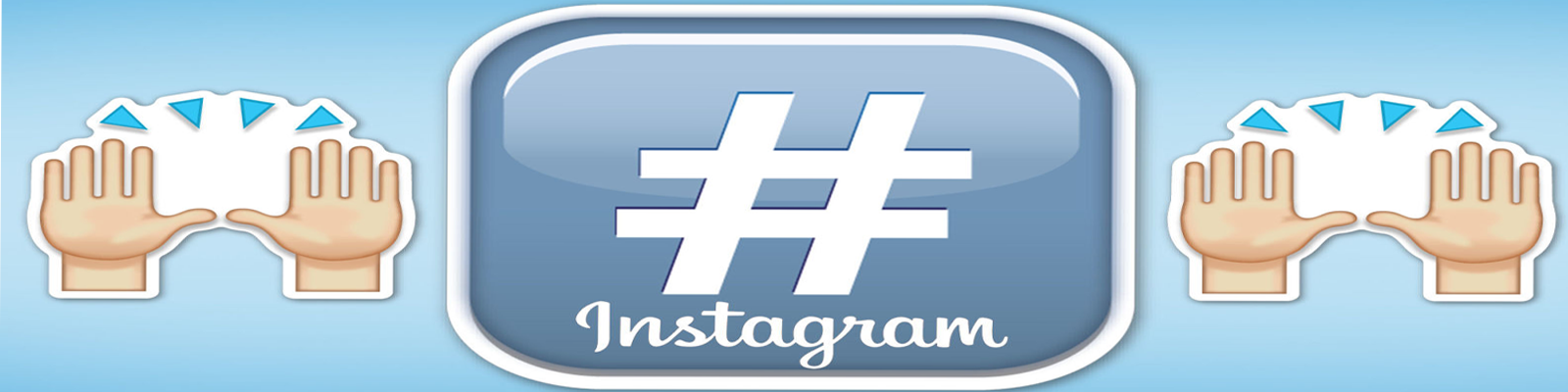
 Because Instagram is a photo and video based image site it very important to have a great description for the pictures and videos you post. This is one way to boost your search engine ranking by using targeted keywords that describe the product or service you are highlighting in the picture. The worst thing you can do is to post a photo that has no explanation because even if it’s shared there are no keywords for search engine crawlers to find. It is better to have at least a one word description rather than having none at all.
Because Instagram is a photo and video based image site it very important to have a great description for the pictures and videos you post. This is one way to boost your search engine ranking by using targeted keywords that describe the product or service you are highlighting in the picture. The worst thing you can do is to post a photo that has no explanation because even if it’s shared there are no keywords for search engine crawlers to find. It is better to have at least a one word description rather than having none at all. One way to associate your photos with your business is by using hashtags to use as keywords for your products or services. This is a great way to get your business trending and search engines are now also looking for hashtags as part of the SEO ranking. One thing to remember is that you don’t want to use too many hashtags as it can be overkill. Only use a few good keywords for hashtags and leave the rest of the characters for the description of the product.
One way to associate your photos with your business is by using hashtags to use as keywords for your products or services. This is a great way to get your business trending and search engines are now also looking for hashtags as part of the SEO ranking. One thing to remember is that you don’t want to use too many hashtags as it can be overkill. Only use a few good keywords for hashtags and leave the rest of the characters for the description of the product.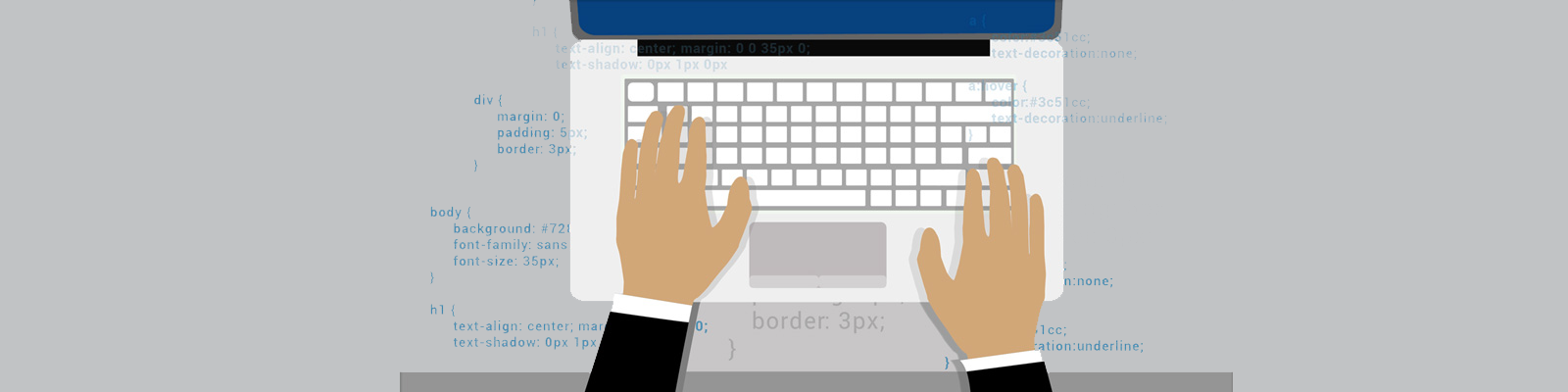








 In all of the above reasons what will be the best Reseller hosting for you? The best Reseller Host will give you the opportunity to focus on your main business, to provide better services for your web site visitors/customers, to have a better company Image, because fast and reliable Reseller hosting means stable and serious website, and it could also create an advantage over your competitors. Otherwise, if you choose poor Windows Reseller Host it could be catastrophic for your business and you could also lose time and money to move your website to a new Reseller Web Host and pay for new hosting services.
In all of the above reasons what will be the best Reseller hosting for you? The best Reseller Host will give you the opportunity to focus on your main business, to provide better services for your web site visitors/customers, to have a better company Image, because fast and reliable Reseller hosting means stable and serious website, and it could also create an advantage over your competitors. Otherwise, if you choose poor Windows Reseller Host it could be catastrophic for your business and you could also lose time and money to move your website to a new Reseller Web Host and pay for new hosting services.


